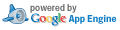| OLD | NEW |
|---|
| 1 @c -*- coding: utf-8; mode: texinfo; -*- | 1 @c -*- coding: utf-8; mode: texinfo; -*- |
| 2 | 2 |
| 3 @ignore | 3 @ignore |
| 4 Translation of GIT committish: FILL-IN-HEAD-COMMITTISH | 4 Translation of GIT committish: FILL-IN-HEAD-COMMITTISH |
| 5 | 5 |
| 6 When revising a translation, copy the HEAD committish of the | 6 When revising a translation, copy the HEAD committish of the |
| 7 version that you are working on. For details, see the Contributors' | 7 version that you are working on. For details, see the Contributors' |
| 8 Guide, node Updating translation committishes.. | 8 Guide, node Updating translation committishes.. |
| 9 @end ignore | 9 @end ignore |
| 10 | 10 |
| 11 @c \version "2.16.0" | 11 @c \version "2.17.6" |
| 12 | 12 |
| 13 @ignore | 13 @ignore |
| 14 GDP TODO list | 14 GDP TODO list |
| 15 | 15 |
| 16 Negative numbers are allowed: | 16 Negative numbers are allowed: |
| 17 > Are you sure? The following works well | 17 > Are you sure? The following works well |
| 18 > \paper{ | 18 > \paper{ |
| 19 > first-page-number = -2 | 19 > first-page-number = -2 |
| 20 > } | 20 > } |
| 21 > and prints page number -1 on the second page, for example. | 21 > and prints page number -1 on the second page, for example. |
| 22 | 22 |
| 23 | 23 |
| 24 In 5.2.1 the @refbugs (line 495 in spacing.itely on master) it | 24 In 5.2.1 the @refbugs (line 495 in spacing.itely on master) it |
| 25 states: | 25 states: |
| 26 | 26 |
| 27 "@code{layout-set-staff-size} does not change the distance between | 27 "@code{layout-set-staff-size} does not change the distance between |
| 28 the | 28 the |
| 29 staff lines." | 29 staff lines." |
| 30 | 30 |
| 31 Could we add a sentence: | 31 Could we add a sentence: |
| 32 "Use instead the pair fontSize = #@var{N} | 32 "Use instead the pair fontSize = #@var{N} |
| 33 \override StaffSymbol #'staff-space = #(magstep | 33 \override StaffSymbol.staff-space = #(magstep |
| 34 @var{N}) | 34 @var{N}) |
| 35 inside the Staff context to change the size of the font and the | 35 inside the Staff context to change the size of the font and the |
| 36 distance between | 36 distance between |
| 37 staff lines accordingly." | 37 staff lines accordingly." |
| 38 | 38 |
| 39 Actually I found, that the @internalsref{StaffSymbol} at line 481 | 39 Actually I found, that the @internalsref{StaffSymbol} at line 481 |
| 40 sends to an incomplete | 40 sends to an incomplete |
| 41 documentation. The property staff-space is not explained here. I | 41 documentation. The property staff-space is not explained here. I |
| 42 thought Y-extent might be of | 42 thought Y-extent might be of |
| 43 help, but it is in turn explained by x-space which again is | 43 help, but it is in turn explained by x-space which again is |
| (...skipping 1065 matching lines...) Expand 10 before | Expand all | Expand 10 after Loading... |
| 1109 | 1109 |
| 1110 @end itemize | 1110 @end itemize |
| 1111 | 1111 |
| 1112 Here is an example @code{\layout} block: | 1112 Here is an example @code{\layout} block: |
| 1113 | 1113 |
| 1114 @example | 1114 @example |
| 1115 \layout @{ | 1115 \layout @{ |
| 1116 indent = 2\cm | 1116 indent = 2\cm |
| 1117 \context @{ | 1117 \context @{ |
| 1118 \StaffGroup | 1118 \StaffGroup |
| 1119 \override StaffGrouper #'staff-staff-spacing #'basic-distance = #8 | 1119 \override StaffGrouper.staff-staff-spacing.basic-distance = #8 |
| 1120 @} | 1120 @} |
| 1121 \context @{ | 1121 \context @{ |
| 1122 \Voice | 1122 \Voice |
| 1123 \override TextScript #'padding = #1 | 1123 \override TextScript.padding = #1 |
| 1124 \override Glissando #'thickness = #3 | 1124 \override Glissando.thickness = #3 |
| 1125 @} | 1125 @} |
| 1126 @} | 1126 @} |
| 1127 @end example | 1127 @end example |
| 1128 | 1128 |
| 1129 Multiple @code{\layout} blocks can be entered as toplevel expressions. | 1129 Multiple @code{\layout} blocks can be entered as toplevel expressions. |
| 1130 This can, for example, be useful if different settings are stored in | 1130 This can, for example, be useful if different settings are stored in |
| 1131 separate files and included optionally. Internally, when | 1131 separate files and included optionally. Internally, when |
| 1132 a @code{\layout} block is evaluated, a copy of the current | 1132 a @code{\layout} block is evaluated, a copy of the current |
| 1133 @code{\layout} configuration is made, then any changes defined within | 1133 @code{\layout} configuration is made, then any changes defined within |
| 1134 the block are applied and the result is saved as the new current | 1134 the block are applied and the result is saved as the new current |
| 1135 configuration. From the user's perspective the @code{\layout} blocks | 1135 configuration. From the user's perspective the @code{\layout} blocks |
| 1136 are combined, but in conflicting situations (when the same property | 1136 are combined, but in conflicting situations (when the same property |
| 1137 is changed in different blocks) the later definitions take precedence. | 1137 is changed in different blocks) the later definitions take precedence. |
| 1138 | 1138 |
| 1139 For example, if this block: | 1139 For example, if this block: |
| 1140 | 1140 |
| 1141 @example | 1141 @example |
| 1142 \layout @{ | 1142 \layout @{ |
| 1143 \context @{ | 1143 \context @{ |
| 1144 \Voice | 1144 \Voice |
| 1145 \override TextScript #'color = #magenta | 1145 \override TextScript.color = #magenta |
| 1146 \override Glissando #'thickness = #1.5 | 1146 \override Glissando.thickness = #1.5 |
| 1147 @} | 1147 @} |
| 1148 @} | 1148 @} |
| 1149 @end example | 1149 @end example |
| 1150 | 1150 |
| 1151 is placed after the one from the preceding example the @code{'padding} | 1151 is placed after the one from the preceding example the @code{'padding} |
| 1152 and @code{'color} overrides for @code{TextScript} are combined, but | 1152 and @code{'color} overrides for @code{TextScript} are combined, but |
| 1153 the later @code{'thickness} override for @code{Glissando} replaces | 1153 the later @code{'thickness} override for @code{Glissando} replaces |
| 1154 (or hides) the earlier one. | 1154 (or hides) the earlier one. |
| 1155 | 1155 |
| 1156 @code{\layout} blocks may be assigned to variables for reuse later, | 1156 @code{\layout} blocks may be assigned to variables for reuse later, |
| 1157 but the way this works is slightly but significantly different from | 1157 but the way this works is slightly but significantly different from |
| 1158 writing them literally. | 1158 writing them literally. |
| 1159 | 1159 |
| 1160 If a variable is defined like this: | 1160 If a variable is defined like this: |
| 1161 | 1161 |
| 1162 @example | 1162 @example |
| 1163 layoutVariable = \layout @{ | 1163 layoutVariable = \layout @{ |
| 1164 \context @{ | 1164 \context @{ |
| 1165 \Voice | 1165 \Voice |
| 1166 \override NoteHead #'font-size = #4 | 1166 \override NoteHead.font-size = #4 |
| 1167 @} | 1167 @} |
| 1168 @} | 1168 @} |
| 1169 @end example | 1169 @end example |
| 1170 | 1170 |
| 1171 it will hold the current @code{\layout} configuration with the | 1171 it will hold the current @code{\layout} configuration with the |
| 1172 @code{NoteHead #'font-size} override added, but this combination | 1172 @code{NoteHead #'font-size} override added, but this combination |
| 1173 is @emph{not} saved as the new current configuration. Be aware | 1173 is @emph{not} saved as the new current configuration. Be aware |
| 1174 that the @q{current configuration} is read when the variable is | 1174 that the @q{current configuration} is read when the variable is |
| 1175 defined and not when it is used, so the content of the variable | 1175 defined and not when it is used, so the content of the variable |
| 1176 is dependent on its position in the source. | 1176 is dependent on its position in the source. |
| 1177 | 1177 |
| 1178 The variable can then be used inside another @code{\layout} block, | 1178 The variable can then be used inside another @code{\layout} block, |
| 1179 for example: | 1179 for example: |
| 1180 | 1180 |
| 1181 @example | 1181 @example |
| 1182 \layout @{ | 1182 \layout @{ |
| 1183 \layoutVariable | 1183 \layoutVariable |
| 1184 \context @{ | 1184 \context @{ |
| 1185 \Voice | 1185 \Voice |
| 1186 \override NoteHead #'color = #red | 1186 \override NoteHead.color = #red |
| 1187 @} | 1187 @} |
| 1188 @} | 1188 @} |
| 1189 @end example | 1189 @end example |
| 1190 | 1190 |
| 1191 A @code{\layout} block containing a variable, as in the example above, | 1191 A @code{\layout} block containing a variable, as in the example above, |
| 1192 does @emph{not} copy the current configuration but instead uses the | 1192 does @emph{not} copy the current configuration but instead uses the |
| 1193 content of @code{\layoutVariable} as the base configuration for the | 1193 content of @code{\layoutVariable} as the base configuration for the |
| 1194 further additions. This means that any changes defined between the | 1194 further additions. This means that any changes defined between the |
| 1195 definition and the use of the variable are lost. | 1195 definition and the use of the variable are lost. |
| 1196 | 1196 |
| (...skipping 197 matching lines...) Expand 10 before | Expand all | Expand 10 after Loading... |
| 1394 } \relative c'' { | 1394 } \relative c'' { |
| 1395 << | 1395 << |
| 1396 { c2. \times 2/3 { c4 c c } c2. | } | 1396 { c2. \times 2/3 { c4 c c } c2. | } |
| 1397 { s1 | \break s1 | } | 1397 { s1 | \break s1 | } |
| 1398 >> | 1398 >> |
| 1399 } | 1399 } |
| 1400 @end lilypond | 1400 @end lilypond |
| 1401 | 1401 |
| 1402 Similarly, line breaks are normally forbidden when beams cross bar | 1402 Similarly, line breaks are normally forbidden when beams cross bar |
| 1403 lines. This behavior can be changed by setting | 1403 lines. This behavior can be changed by setting |
| 1404 @code{\override Beam #'breakable = ##t}: | 1404 @code{\override Beam.breakable = ##t}: |
| 1405 | 1405 |
| 1406 @lilypond[quote,ragged-right,relative=2,verbatim] | 1406 @lilypond[quote,ragged-right,relative=2,verbatim] |
| 1407 \override Beam #'breakable = ##t | 1407 \override Beam.breakable = ##t |
| 1408 c2. c8[ c | \break | 1408 c2. c8[ c | \break |
| 1409 c8 c] c2. | | 1409 c8 c] c2. | |
| 1410 @end lilypond | 1410 @end lilypond |
| 1411 | 1411 |
| 1412 The @code{\noBreak} command forbids a line break at the bar line | 1412 The @code{\noBreak} command forbids a line break at the bar line |
| 1413 where it is inserted. | 1413 where it is inserted. |
| 1414 | 1414 |
| 1415 The most basic settings influencing line spacing are @code{indent} | 1415 The most basic settings influencing line spacing are @code{indent} |
| 1416 and @code{line-width}. They are set in the @code{\layout} block. | 1416 and @code{line-width}. They are set in the @code{\layout} block. |
| 1417 They control the indentation of the first line of music, and the | 1417 They control the indentation of the first line of music, and the |
| (...skipping 278 matching lines...) Expand 10 before | Expand all | Expand 10 after Loading... |
| 1696 still be honored. The height of the page will | 1696 still be honored. The height of the page will |
| 1697 be left unmodified. | 1697 be left unmodified. |
| 1698 | 1698 |
| 1699 @node Explicit breaks | 1699 @node Explicit breaks |
| 1700 @subsection Explicit breaks | 1700 @subsection Explicit breaks |
| 1701 | 1701 |
| 1702 Lily sometimes rejects explicit @code{\break} and @code{\pageBreak} | 1702 Lily sometimes rejects explicit @code{\break} and @code{\pageBreak} |
| 1703 commands. There are two commands to override this behavior: | 1703 commands. There are two commands to override this behavior: |
| 1704 | 1704 |
| 1705 @example | 1705 @example |
| 1706 \override NonMusicalPaperColumn #'line-break-permission = ##f | 1706 \override NonMusicalPaperColumn.line-break-permission = ##f |
| 1707 \override NonMusicalPaperColumn #'page-break-permission = ##f | 1707 \override NonMusicalPaperColumn.page-break-permission = ##f |
| 1708 @end example | 1708 @end example |
| 1709 | 1709 |
| 1710 When @code{line-break-permission} is overridden to false, Lily will insert | 1710 When @code{line-break-permission} is overridden to false, Lily will insert |
| 1711 line breaks at explicit @code{\break} commands and nowhere else. When | 1711 line breaks at explicit @code{\break} commands and nowhere else. When |
| 1712 @code{page-break-permission} is overridden to false, Lily will insert | 1712 @code{page-break-permission} is overridden to false, Lily will insert |
| 1713 page breaks at explicit @code{\pageBreak} commands and nowhere else. | 1713 page breaks at explicit @code{\pageBreak} commands and nowhere else. |
| 1714 | 1714 |
| 1715 @lilypond[quote,verbatim] | 1715 @lilypond[quote,verbatim] |
| 1716 \paper { | 1716 \paper { |
| 1717 indent = #0 | 1717 indent = #0 |
| (...skipping 10 matching lines...) Expand all Loading... |
| 1728 \repeat unfold 6 { \music } \break | 1728 \repeat unfold 6 { \music } \break |
| 1729 \repeat unfold 8 { \music } \pageBreak | 1729 \repeat unfold 8 { \music } \pageBreak |
| 1730 \repeat unfold 8 { \music } \break | 1730 \repeat unfold 8 { \music } \break |
| 1731 \repeat unfold 6 { \music } \break | 1731 \repeat unfold 6 { \music } \break |
| 1732 \repeat unfold 4 { \music } \break | 1732 \repeat unfold 4 { \music } \break |
| 1733 \repeat unfold 2 { \music } | 1733 \repeat unfold 2 { \music } |
| 1734 } | 1734 } |
| 1735 \layout { | 1735 \layout { |
| 1736 \context { | 1736 \context { |
| 1737 \Score | 1737 \Score |
| 1738 \override NonMusicalPaperColumn #'line-break-permission = ##f | 1738 \override NonMusicalPaperColumn.line-break-permission = ##f |
| 1739 \override NonMusicalPaperColumn #'page-break-permission = ##f | 1739 \override NonMusicalPaperColumn.page-break-permission = ##f |
| 1740 } | 1740 } |
| 1741 } | 1741 } |
| 1742 } | 1742 } |
| 1743 @end lilypond | 1743 @end lilypond |
| 1744 | 1744 |
| 1745 @seealso | 1745 @seealso |
| 1746 Snippets: | 1746 Snippets: |
| 1747 @rlsr{Spacing}. | 1747 @rlsr{Spacing}. |
| 1748 | 1748 |
| 1749 | 1749 |
| (...skipping 45 matching lines...) Expand 10 before | Expand all | Expand 10 after Loading... |
| 1795 This pattern becomes especially helpful when overriding | 1795 This pattern becomes especially helpful when overriding |
| 1796 @code{line-break-system-details} and the other useful but long properties of | 1796 @code{line-break-system-details} and the other useful but long properties of |
| 1797 @code{NonMusicalPaperColumnGrob}, as explained in @ref{Vertical spacing}. | 1797 @code{NonMusicalPaperColumnGrob}, as explained in @ref{Vertical spacing}. |
| 1798 | 1798 |
| 1799 @lilypond[quote,verbatim] | 1799 @lilypond[quote,verbatim] |
| 1800 music = \relative c'' { c4 c c c } | 1800 music = \relative c'' { c4 c c c } |
| 1801 | 1801 |
| 1802 \score { | 1802 \score { |
| 1803 \new Staff << | 1803 \new Staff << |
| 1804 \new Voice { | 1804 \new Voice { |
| 1805 \overrideProperty "Score.NonMusicalPaperColumn" | 1805 \overrideProperty Score.NonMusicalPaperColumn |
| 1806 #'line-break-system-details #'((Y-offset . 0)) | 1806 line-break-system-details #'((Y-offset . 0)) |
| 1807 s1 * 2 \break | 1807 s1 * 2 \break |
| 1808 | 1808 |
| 1809 \overrideProperty "Score.NonMusicalPaperColumn" | 1809 \overrideProperty Score.NonMusicalPaperColumn |
| 1810 #'line-break-system-details #'((Y-offset . 35)) | 1810 line-break-system-details #'((Y-offset . 35)) |
| 1811 s1 * 3 \break | 1811 s1 * 3 \break |
| 1812 | 1812 |
| 1813 \overrideProperty "Score.NonMusicalPaperColumn" | 1813 \overrideProperty Score.NonMusicalPaperColumn |
| 1814 #'line-break-system-details #'((Y-offset . 70)) | 1814 line-break-system-details #'((Y-offset . 70)) |
| 1815 s1 * 6 \break | 1815 s1 * 6 \break |
| 1816 | 1816 |
| 1817 \overrideProperty "Score.NonMusicalPaperColumn" | 1817 \overrideProperty Score.NonMusicalPaperColumn |
| 1818 #'line-break-system-details #'((Y-offset . 105)) | 1818 line-break-system-details #'((Y-offset . 105)) |
| 1819 s1 * 5 \break | 1819 s1 * 5 \break |
| 1820 } | 1820 } |
| 1821 \new Voice { | 1821 \new Voice { |
| 1822 \repeat unfold 2 { \music } | 1822 \repeat unfold 2 { \music } |
| 1823 \repeat unfold 3 { \music } | 1823 \repeat unfold 3 { \music } |
| 1824 \repeat unfold 6 { \music } | 1824 \repeat unfold 6 { \music } |
| 1825 \repeat unfold 5 { \music } | 1825 \repeat unfold 5 { \music } |
| 1826 } | 1826 } |
| 1827 >> | 1827 >> |
| 1828 } | 1828 } |
| (...skipping 123 matching lines...) Expand 10 before | Expand all | Expand 10 after Loading... |
| 1952 @item @code{FretBoards} @tab top line | 1952 @item @code{FretBoards} @tab top line |
| 1953 @end multitable | 1953 @end multitable |
| 1954 | 1954 |
| 1955 In the following image, horizontal lines indicate the positions | 1955 In the following image, horizontal lines indicate the positions |
| 1956 of these reference points: | 1956 of these reference points: |
| 1957 | 1957 |
| 1958 @lilypond[quote,noragged-right,line-width=110\mm] | 1958 @lilypond[quote,noragged-right,line-width=110\mm] |
| 1959 #(define zero-space '((padding . -inf.0) (basic-distance . 0))) | 1959 #(define zero-space '((padding . -inf.0) (basic-distance . 0))) |
| 1960 | 1960 |
| 1961 alignToZero = \with { | 1961 alignToZero = \with { |
| 1962 \override VerticalAxisGroup #'nonstaff-relatedstaff-spacing = #zero-space | 1962 \override VerticalAxisGroup.nonstaff-relatedstaff-spacing = #zero-space |
| 1963 \override VerticalAxisGroup #'nonstaff-nonstaff-spacing = #zero-space | 1963 \override VerticalAxisGroup.nonstaff-nonstaff-spacing = #zero-space |
| 1964 } | 1964 } |
| 1965 lowerCaseChords = \with { | 1965 lowerCaseChords = \with { |
| 1966 chordNameLowercaseMinor = ##t | 1966 chordNameLowercaseMinor = ##t |
| 1967 } | 1967 } |
| 1968 staffAffinityDown = \with { | 1968 staffAffinityDown = \with { |
| 1969 \override VerticalAxisGroup #'staff-affinity = #DOWN | 1969 \override VerticalAxisGroup.staff-affinity = #DOWN |
| 1970 } | 1970 } |
| 1971 labelContext = | 1971 labelContext = |
| 1972 #(define-music-function | 1972 #(define-music-function |
| 1973 (parser location context) | 1973 (parser location context) |
| 1974 (string?) | 1974 (string?) |
| 1975 #{ s1*0^\markup { \typewriter #context } #}) | 1975 #{ s1*0^\markup { \typewriter #context } #}) |
| 1976 | 1976 |
| 1977 \layout { | 1977 \layout { |
| 1978 \context { \Dynamics \alignToZero } | 1978 \context { \Dynamics \alignToZero } |
| 1979 \context { \FiguredBass \alignToZero } | 1979 \context { \FiguredBass \alignToZero } |
| 1980 \context { \Lyrics \alignToZero } | 1980 \context { \Lyrics \alignToZero } |
| 1981 \context { \NoteNames \alignToZero \staffAffinityDown } | 1981 \context { \NoteNames \alignToZero \staffAffinityDown } |
| 1982 \context { \ChordNames \alignToZero | 1982 \context { \ChordNames \alignToZero |
| 1983 \staffAffinityDown | 1983 \staffAffinityDown |
| 1984 \lowerCaseChords } | 1984 \lowerCaseChords } |
| 1985 \context { \FretBoards \alignToZero \staffAffinityDown } | 1985 \context { \FretBoards \alignToZero \staffAffinityDown } |
| 1986 \context { \Score | 1986 \context { \Score |
| 1987 \override BarLine #'stencil = ##f | 1987 \override BarLine.stencil = ##f |
| 1988 \override DynamicText #'self-alignment-X = #-1 | 1988 \override DynamicText.self-alignment-X = #-1 |
| 1989 \override FretBoard #'X-offset = #1.75 | 1989 \override FretBoard.X-offset = #1.75 |
| 1990 \override InstrumentName #'minimum-Y-extent = #'(-2 . 2) | 1990 \override InstrumentName.minimum-Y-extent = #'(-2 . 2) |
| 1991 \override InstrumentName #'extra-offset = #'(0 . -0.5) | 1991 \override InstrumentName.extra-offset = #'(0 . -0.5) |
| 1992 \override TextScript #'minimum-Y-extent = #'(-2 . 3) | 1992 \override TextScript.minimum-Y-extent = #'(-2 . 3) |
| 1993 \override TimeSignature #'stencil = ##f | 1993 \override TimeSignature.stencil = ##f |
| 1994 } | 1994 } |
| 1995 } | 1995 } |
| 1996 | 1996 |
| 1997 %% These contexts have reference points at the baseline: | 1997 %% These contexts have reference points at the baseline: |
| 1998 %% ChordNames, NoteNames, and Lyrics | 1998 %% ChordNames, NoteNames, and Lyrics |
| 1999 << | 1999 << |
| 2000 \new ChordNames { \chords { g1:m } } | 2000 \new ChordNames { \chords { g1:m } } |
| 2001 \new NoteNames { s1 | g1 | } | 2001 \new NoteNames { s1 | g1 | } |
| 2002 \new RhythmicStaff { | 2002 \new RhythmicStaff { |
| 2003 \set RhythmicStaff.instrumentName = #"baseline " | 2003 \set RhythmicStaff.instrumentName = #"baseline " |
| (...skipping 42 matching lines...) Expand 10 before | Expand all | Expand 10 after Loading... |
| 2046 Grob properties should be adjusted with an @code{\override} inside | 2046 Grob properties should be adjusted with an @code{\override} inside |
| 2047 a @code{\score} or @code{\layout} block, and not inside a | 2047 a @code{\score} or @code{\layout} block, and not inside a |
| 2048 @code{\paper} block. | 2048 @code{\paper} block. |
| 2049 | 2049 |
| 2050 The following example demonstrates the two ways these alists can | 2050 The following example demonstrates the two ways these alists can |
| 2051 be modified. The first declaration updates one key-value | 2051 be modified. The first declaration updates one key-value |
| 2052 individually, and the second completely re-defines the property: | 2052 individually, and the second completely re-defines the property: |
| 2053 | 2053 |
| 2054 @example | 2054 @example |
| 2055 \new Staff \with @{ | 2055 \new Staff \with @{ |
| 2056 \override VerticalAxisGroup #'default-staff-staff-spacing | 2056 \override VerticalAxisGroup.default-staff-staff-spacing.basic-distance = #10 |
| 2057 #'basic-distance = #10 | |
| 2058 @} @{ @dots{} @} | 2057 @} @{ @dots{} @} |
| 2059 | 2058 |
| 2060 \new Staff \with @{ | 2059 \new Staff \with @{ |
| 2061 \override VerticalAxisGroup #'default-staff-staff-spacing = | 2060 \override VerticalAxisGroup.default-staff-staff-spacing = |
| 2062 #'((basic-distance . 10) | 2061 #'((basic-distance . 10) |
| 2063 (minimum-distance . 9) | 2062 (minimum-distance . 9) |
| 2064 (padding . 1) | 2063 (padding . 1) |
| 2065 (stretchability . 10)) | 2064 (stretchability . 10)) |
| 2066 @} @{ @dots{} @} | 2065 @} @{ @dots{} @} |
| 2067 @end example | 2066 @end example |
| 2068 | 2067 |
| 2069 To change any spacing settings globally, put them in the | 2068 To change any spacing settings globally, put them in the |
| 2070 @code{\layout} block: | 2069 @code{\layout} block: |
| 2071 | 2070 |
| 2072 @example | 2071 @example |
| 2073 \layout @{ | 2072 \layout @{ |
| 2074 \context @{ | 2073 \context @{ |
| 2075 \Staff | 2074 \Staff |
| 2076 \override VerticalAxisGroup #'default-staff-staff-spacing | 2075 \override VerticalAxisGroup.default-staff-staff-spacing.basic-distance = #10 |
| 2077 #'basic-distance = #10 | |
| 2078 @} | 2076 @} |
| 2079 @} | 2077 @} |
| 2080 @end example | 2078 @end example |
| 2081 | 2079 |
| 2082 Standard settings for the vertical spacing grob properties are | 2080 Standard settings for the vertical spacing grob properties are |
| 2083 listed in @rinternals{VerticalAxisGroup} and | 2081 listed in @rinternals{VerticalAxisGroup} and |
| 2084 @rinternals{StaffGrouper}. Default overrides for specific types | 2082 @rinternals{StaffGrouper}. Default overrides for specific types |
| 2085 of non-staff lines are listed in the relevant context descriptions | 2083 of non-staff lines are listed in the relevant context descriptions |
| 2086 in @rinternals{Contexts}. | 2084 in @rinternals{Contexts}. |
| 2087 | 2085 |
| (...skipping 137 matching lines...) Expand 10 before | Expand all | Expand 10 after Loading... |
| 2225 The following example shows how the @code{default-staff-staff-spacing} | 2223 The following example shows how the @code{default-staff-staff-spacing} |
| 2226 property can affect the spacing of ungrouped staves. | 2224 property can affect the spacing of ungrouped staves. |
| 2227 The same overrides applied to @code{staff-staff-spacing} would | 2225 The same overrides applied to @code{staff-staff-spacing} would |
| 2228 have the same effect, but would also apply in cases where the staves | 2226 have the same effect, but would also apply in cases where the staves |
| 2229 are combined in a group or groups. | 2227 are combined in a group or groups. |
| 2230 | 2228 |
| 2231 @lilypond[verbatim,quote,staffsize=16] | 2229 @lilypond[verbatim,quote,staffsize=16] |
| 2232 \layout { | 2230 \layout { |
| 2233 \context { | 2231 \context { |
| 2234 \Staff | 2232 \Staff |
| 2235 \override VerticalAxisGroup #'default-staff-staff-spacing = | 2233 \override VerticalAxisGroup.default-staff-staff-spacing = |
| 2236 #'((basic-distance . 8) | 2234 #'((basic-distance . 8) |
| 2237 (minimum-distance . 7) | 2235 (minimum-distance . 7) |
| 2238 (padding . 1)) | 2236 (padding . 1)) |
| 2239 } | 2237 } |
| 2240 } | 2238 } |
| 2241 | 2239 |
| 2242 << | 2240 << |
| 2243 % The very low note here needs more room than 'basic-distance | 2241 % The very low note here needs more room than 'basic-distance |
| 2244 % can provide, so the distance between this staff and the next | 2242 % can provide, so the distance between this staff and the next |
| 2245 % is determined by 'padding. | 2243 % is determined by 'padding. |
| 2246 \new Staff { b,2 r | } | 2244 \new Staff { b,2 r | } |
| 2247 | 2245 |
| 2248 % Here, 'basic-distance provides enough room, and there is no | 2246 % Here, 'basic-distance provides enough room, and there is no |
| 2249 % need to compress the space (towards 'minimum-distance) to make | 2247 % need to compress the space (towards 'minimum-distance) to make |
| 2250 % room for anything else on the page, so the distance between | 2248 % room for anything else on the page, so the distance between |
| 2251 % this staff and the next is determined by 'basic-distance. | 2249 % this staff and the next is determined by 'basic-distance. |
| 2252 \new Staff { \clef bass g2 r | } | 2250 \new Staff { \clef bass g2 r | } |
| 2253 | 2251 |
| 2254 % By setting 'padding to a negative value, staves can be made to | 2252 % By setting 'padding to a negative value, staves can be made to |
| 2255 % collide. The lowest acceptable value for 'basic-distance is 0. | 2253 % collide. The lowest acceptable value for 'basic-distance is 0. |
| 2256 \new Staff \with { | 2254 \new Staff \with { |
| 2257 \override VerticalAxisGroup #'default-staff-staff-spacing = | 2255 \override VerticalAxisGroup.default-staff-staff-spacing = |
| 2258 #'((basic-distance . 3.5) | 2256 #'((basic-distance . 3.5) |
| 2259 (padding . -10)) | 2257 (padding . -10)) |
| 2260 } { \clef bass g2 r | } | 2258 } { \clef bass g2 r | } |
| 2261 \new Staff { \clef bass g2 r | } | 2259 \new Staff { \clef bass g2 r | } |
| 2262 >> | 2260 >> |
| 2263 @end lilypond | 2261 @end lilypond |
| 2264 | 2262 |
| 2265 @seealso | 2263 @seealso |
| 2266 Installed Files: | 2264 Installed Files: |
| 2267 @file{scm/define-grobs.scm}. | 2265 @file{scm/define-grobs.scm}. |
| (...skipping 34 matching lines...) Expand 10 before | Expand all | Expand 10 after Loading... |
| 2302 These grob properties are described individually above; see | 2300 These grob properties are described individually above; see |
| 2303 @ref{Within-system spacing properties}. | 2301 @ref{Within-system spacing properties}. |
| 2304 | 2302 |
| 2305 The following example shows how properties of the | 2303 The following example shows how properties of the |
| 2306 @code{StaffGrouper} grob can affect the spacing of grouped staves: | 2304 @code{StaffGrouper} grob can affect the spacing of grouped staves: |
| 2307 | 2305 |
| 2308 @lilypond[verbatim,quote,staffsize=16] | 2306 @lilypond[verbatim,quote,staffsize=16] |
| 2309 \layout { | 2307 \layout { |
| 2310 \context { | 2308 \context { |
| 2311 \Score | 2309 \Score |
| 2312 \override StaffGrouper #'staff-staff-spacing #'padding = #0 | 2310 \override StaffGrouper.staff-staff-spacing.padding = #0 |
| 2313 \override StaffGrouper #'staff-staff-spacing #'basic-distance = #1 | 2311 \override StaffGrouper.staff-staff-spacing.basic-distance = #1 |
| 2314 } | 2312 } |
| 2315 } | 2313 } |
| 2316 | 2314 |
| 2317 << | 2315 << |
| 2318 \new PianoStaff \with { | 2316 \new PianoStaff \with { |
| 2319 \override StaffGrouper #'staffgroup-staff-spacing #'basic-distance = #20 | 2317 \override StaffGrouper.staffgroup-staff-spacing.basic-distance = #20 |
| 2320 } << | 2318 } << |
| 2321 \new Staff { c'1 } | 2319 \new Staff { c'1 } |
| 2322 \new Staff { c'1 } | 2320 \new Staff { c'1 } |
| 2323 >> | 2321 >> |
| 2324 | 2322 |
| 2325 \new StaffGroup << | 2323 \new StaffGroup << |
| 2326 \new Staff { c'1 } | 2324 \new Staff { c'1 } |
| 2327 \new Staff { c'1 } | 2325 \new Staff { c'1 } |
| 2328 >> | 2326 >> |
| 2329 >> | 2327 >> |
| (...skipping 38 matching lines...) Expand 10 before | Expand all | Expand 10 after Loading... |
| 2368 The following example shows how the | 2366 The following example shows how the |
| 2369 @code{nonstaff-nonstaff-spacing} property can affect the spacing | 2367 @code{nonstaff-nonstaff-spacing} property can affect the spacing |
| 2370 of consecutive non-staff lines. Here, by setting the | 2368 of consecutive non-staff lines. Here, by setting the |
| 2371 @code{stretchability} key to a very high value, the lyrics are | 2369 @code{stretchability} key to a very high value, the lyrics are |
| 2372 able to stretch much more than usual: | 2370 able to stretch much more than usual: |
| 2373 | 2371 |
| 2374 @lilypond[verbatim,quote,staffsize=16] | 2372 @lilypond[verbatim,quote,staffsize=16] |
| 2375 \layout { | 2373 \layout { |
| 2376 \context { | 2374 \context { |
| 2377 \Lyrics | 2375 \Lyrics |
| 2378 \override VerticalAxisGroup | 2376 \override VerticalAxisGroup.nonstaff-nonstaff-spacing.stretchability = #1000 |
| 2379 #'nonstaff-nonstaff-spacing #'stretchability = #1000 | |
| 2380 } | 2377 } |
| 2381 } | 2378 } |
| 2382 | 2379 |
| 2383 \new StaffGroup | 2380 \new StaffGroup |
| 2384 << | 2381 << |
| 2385 \new Staff \with { | 2382 \new Staff \with { |
| 2386 \override VerticalAxisGroup #'staff-staff-spacing = #'((basic-distance . 30)
) | 2383 \override VerticalAxisGroup.staff-staff-spacing = #'((basic-distance . 30)) |
| 2387 } { c'1 } | 2384 } { c'1 } |
| 2388 \new Lyrics \with { | 2385 \new Lyrics \with { |
| 2389 \override VerticalAxisGroup #'staff-affinity = #UP | 2386 \override VerticalAxisGroup.staff-affinity = #UP |
| 2390 } \lyricmode { up } | 2387 } \lyricmode { up } |
| 2391 \new Lyrics \with { | 2388 \new Lyrics \with { |
| 2392 \override VerticalAxisGroup #'staff-affinity = #CENTER | 2389 \override VerticalAxisGroup.staff-affinity = #CENTER |
| 2393 } \lyricmode { center } | 2390 } \lyricmode { center } |
| 2394 \new Lyrics \with { | 2391 \new Lyrics \with { |
| 2395 \override VerticalAxisGroup #'staff-affinity = #DOWN | 2392 \override VerticalAxisGroup.staff-affinity = #DOWN |
| 2396 } \lyricmode { down } | 2393 } \lyricmode { down } |
| 2397 \new Staff { c'1 } | 2394 \new Staff { c'1 } |
| 2398 >> | 2395 >> |
| 2399 @end lilypond | 2396 @end lilypond |
| 2400 | 2397 |
| 2401 @seealso | 2398 @seealso |
| 2402 Installed Files: | 2399 Installed Files: |
| 2403 @file{ly/engraver-init.ly}, | 2400 @file{ly/engraver-init.ly}, |
| 2404 @file{scm/define-grobs.scm}. | 2401 @file{scm/define-grobs.scm}. |
| 2405 | 2402 |
| (...skipping 42 matching lines...) Expand 10 before | Expand all | Expand 10 after Loading... |
| 2448 When we override @code{NonMusicalPaperColumn}, we use the usual | 2445 When we override @code{NonMusicalPaperColumn}, we use the usual |
| 2449 @code{\override} command in @code{\context} blocks and in the | 2446 @code{\override} command in @code{\context} blocks and in the |
| 2450 @code{\with} block. On the other hand, when we override | 2447 @code{\with} block. On the other hand, when we override |
| 2451 @code{NonMusicalPaperColumn} in the middle of note entry, | 2448 @code{NonMusicalPaperColumn} in the middle of note entry, |
| 2452 use the special @code{\overrideProperty} command. Here are some | 2449 use the special @code{\overrideProperty} command. Here are some |
| 2453 example @code{NonMusicalPaperColumn} overrides with the special | 2450 example @code{NonMusicalPaperColumn} overrides with the special |
| 2454 @code{\overrideProperty} command: | 2451 @code{\overrideProperty} command: |
| 2455 | 2452 |
| 2456 @example | 2453 @example |
| 2457 \overrideProperty NonMusicalPaperColumn | 2454 \overrideProperty NonMusicalPaperColumn |
| 2458 #'line-break-system-details #'((X-offset . 20)) | 2455 line-break-system-details #'((X-offset . 20)) |
| 2459 | 2456 |
| 2460 \overrideProperty NonMusicalPaperColumn | 2457 \overrideProperty NonMusicalPaperColumn |
| 2461 #'line-break-system-details #'((Y-offset . 40)) | 2458 line-break-system-details #'((Y-offset . 40)) |
| 2462 | 2459 |
| 2463 \overrideProperty NonMusicalPaperColumn | 2460 \overrideProperty NonMusicalPaperColumn |
| 2464 #'line-break-system-details #'((X-offset . 20) | 2461 line-break-system-details #'((X-offset . 20) |
| 2465 (Y-offset . 40)) | 2462 (Y-offset . 40)) |
| 2466 | 2463 |
| 2467 \overrideProperty NonMusicalPaperColumn | 2464 \overrideProperty NonMusicalPaperColumn |
| 2468 #'line-break-system-details #'((alignment-distances . (15))) | 2465 line-break-system-details #'((alignment-distances . (15))) |
| 2469 | 2466 |
| 2470 \overrideProperty NonMusicalPaperColumn | 2467 \overrideProperty NonMusicalPaperColumn |
| 2471 #'line-break-system-details #'((X-offset . 20) | 2468 line-break-system-details #'((X-offset . 20) |
| 2472 (Y-offset . 40) | 2469 (Y-offset . 40) |
| 2473 (alignment-distances . (15))) | 2470 (alignment-distances . (15))) |
| 2474 @end example | 2471 @end example |
| 2475 | 2472 |
| 2476 To understand how each of these different settings work, we begin | 2473 To understand how each of these different settings work, we begin |
| 2477 by looking at an example that includes no overrides at all. | 2474 by looking at an example that includes no overrides at all. |
| 2478 | 2475 |
| 2479 @c \book { } is required in these examples to ensure the spacing | 2476 @c \book { } is required in these examples to ensure the spacing |
| 2480 @c overrides can be seen between systems. -np | 2477 @c overrides can be seen between systems. -np |
| 2481 | 2478 |
| (...skipping 31 matching lines...) Expand 10 before | Expand all | Expand 10 after Loading... |
| 2513 attribute of the @code{NonMusicalPaperColumn} grob: | 2510 attribute of the @code{NonMusicalPaperColumn} grob: |
| 2514 | 2511 |
| 2515 @lilypond[verbatim,quote,staffsize=16] | 2512 @lilypond[verbatim,quote,staffsize=16] |
| 2516 \header { tagline = ##f } | 2513 \header { tagline = ##f } |
| 2517 \paper { left-margin = 0\mm } | 2514 \paper { left-margin = 0\mm } |
| 2518 \book { | 2515 \book { |
| 2519 \score { | 2516 \score { |
| 2520 << | 2517 << |
| 2521 \new Staff << | 2518 \new Staff << |
| 2522 \new Voice { | 2519 \new Voice { |
| 2523 \overrideProperty #"Score.NonMusicalPaperColumn" | 2520 \overrideProperty Score.NonMusicalPaperColumn |
| 2524 #'line-break-system-details #'((Y-offset . 0)) | 2521 line-break-system-details #'((Y-offset . 0)) |
| 2525 s1*5 \break | 2522 s1*5 \break |
| 2526 \overrideProperty #"Score.NonMusicalPaperColumn" | 2523 \overrideProperty Score.NonMusicalPaperColumn |
| 2527 #'line-break-system-details #'((Y-offset . 40)) | 2524 line-break-system-details #'((Y-offset . 40)) |
| 2528 s1*5 \break | 2525 s1*5 \break |
| 2529 \overrideProperty #"Score.NonMusicalPaperColumn" | 2526 \overrideProperty Score.NonMusicalPaperColumn |
| 2530 #'line-break-system-details #'((Y-offset . 80)) | 2527 line-break-system-details #'((Y-offset . 80)) |
| 2531 s1*5 \break | 2528 s1*5 \break |
| 2532 } | 2529 } |
| 2533 \new Voice { \repeat unfold 15 { c'4 c' c' c' } } | 2530 \new Voice { \repeat unfold 15 { c'4 c' c' c' } } |
| 2534 >> | 2531 >> |
| 2535 \new Staff { | 2532 \new Staff { |
| 2536 \repeat unfold 15 { d'4 d' d' d' } | 2533 \repeat unfold 15 { d'4 d' d' d' } |
| 2537 } | 2534 } |
| 2538 >> | 2535 >> |
| 2539 } | 2536 } |
| 2540 } | 2537 } |
| (...skipping 10 matching lines...) Expand all Loading... |
| 2551 subproperty of @code{line-break-system-details}. | 2548 subproperty of @code{line-break-system-details}. |
| 2552 | 2549 |
| 2553 @lilypond[verbatim,quote,staffsize=16] | 2550 @lilypond[verbatim,quote,staffsize=16] |
| 2554 \header { tagline = ##f } | 2551 \header { tagline = ##f } |
| 2555 \paper { left-margin = 0\mm } | 2552 \paper { left-margin = 0\mm } |
| 2556 \book { | 2553 \book { |
| 2557 \score { | 2554 \score { |
| 2558 << | 2555 << |
| 2559 \new Staff << | 2556 \new Staff << |
| 2560 \new Voice { | 2557 \new Voice { |
| 2561 \overrideProperty #"Score.NonMusicalPaperColumn" | 2558 \overrideProperty Score.NonMusicalPaperColumn |
| 2562 #'line-break-system-details #'((Y-offset . 20) | 2559 line-break-system-details #'((Y-offset . 20) |
| 2563 (alignment-distances . (15))) | 2560 (alignment-distances . (15))) |
| 2564 s1*5 \break | 2561 s1*5 \break |
| 2565 \overrideProperty #"Score.NonMusicalPaperColumn" | 2562 \overrideProperty Score.NonMusicalPaperColumn |
| 2566 #'line-break-system-details #'((Y-offset . 60) | 2563 line-break-system-details #'((Y-offset . 60) |
| 2567 (alignment-distances . (15))) | 2564 (alignment-distances . (15))) |
| 2568 s1*5 \break | 2565 s1*5 \break |
| 2569 \overrideProperty #"Score.NonMusicalPaperColumn" | 2566 \overrideProperty Score.NonMusicalPaperColumn |
| 2570 #'line-break-system-details #'((Y-offset . 100) | 2567 line-break-system-details #'((Y-offset . 100) |
| 2571 (alignment-distances . (15))) | 2568 (alignment-distances . (15))) |
| 2572 s1*5 \break | 2569 s1*5 \break |
| 2573 } | 2570 } |
| 2574 \new Voice { \repeat unfold 15 { c'4 c' c' c' } } | 2571 \new Voice { \repeat unfold 15 { c'4 c' c' c' } } |
| 2575 >> | 2572 >> |
| 2576 \new Staff { | 2573 \new Staff { |
| 2577 \repeat unfold 15 { d'4 d' d' d' } | 2574 \repeat unfold 15 { d'4 d' d' d' } |
| 2578 } | 2575 } |
| 2579 >> | 2576 >> |
| 2580 } | 2577 } |
| (...skipping 11 matching lines...) Expand all Loading... |
| 2592 specifies the vertical positioning of staves but not of staff groups. | 2589 specifies the vertical positioning of staves but not of staff groups. |
| 2593 | 2590 |
| 2594 @lilypond[verbatim,quote,staffsize=16] | 2591 @lilypond[verbatim,quote,staffsize=16] |
| 2595 \header { tagline = ##f } | 2592 \header { tagline = ##f } |
| 2596 \paper { left-margin = 0\mm } | 2593 \paper { left-margin = 0\mm } |
| 2597 \book { | 2594 \book { |
| 2598 \score { | 2595 \score { |
| 2599 << | 2596 << |
| 2600 \new Staff << | 2597 \new Staff << |
| 2601 \new Voice { | 2598 \new Voice { |
| 2602 \overrideProperty #"Score.NonMusicalPaperColumn" | 2599 \overrideProperty Score.NonMusicalPaperColumn |
| 2603 #'line-break-system-details #'((Y-offset . 0) | 2600 line-break-system-details #'((Y-offset . 0) |
| 2604 (alignment-distances . (30 10))) | 2601 (alignment-distances . (30 10))) |
| 2605 s1*5 \break | 2602 s1*5 \break |
| 2606 \overrideProperty #"Score.NonMusicalPaperColumn" | 2603 \overrideProperty Score.NonMusicalPaperColumn |
| 2607 #'line-break-system-details #'((Y-offset . 60) | 2604 line-break-system-details #'((Y-offset . 60) |
| 2608 (alignment-distances . (10 10))) | 2605 (alignment-distances . (10 10))) |
| 2609 s1*5 \break | 2606 s1*5 \break |
| 2610 \overrideProperty #"Score.NonMusicalPaperColumn" | 2607 \overrideProperty Score.NonMusicalPaperColumn |
| 2611 #'line-break-system-details #'((Y-offset . 100) | 2608 line-break-system-details #'((Y-offset . 100) |
| 2612 (alignment-distances . (10 30))) | 2609 (alignment-distances . (10 30))) |
| 2613 s1*5 \break | 2610 s1*5 \break |
| 2614 } | 2611 } |
| 2615 \new Voice { \repeat unfold 15 { c'4 c' c' c' } } | 2612 \new Voice { \repeat unfold 15 { c'4 c' c' c' } } |
| 2616 >> | 2613 >> |
| 2617 \new StaffGroup << | 2614 \new StaffGroup << |
| 2618 \new Staff { \repeat unfold 15 { d'4 d' d' d' } } | 2615 \new Staff { \repeat unfold 15 { d'4 d' d' d' } } |
| 2619 \new Staff { \repeat unfold 15 { e'4 e' e' e' } } | 2616 \new Staff { \repeat unfold 15 { e'4 e' e' e' } } |
| 2620 >> | 2617 >> |
| 2621 >> | 2618 >> |
| (...skipping 51 matching lines...) Expand 10 before | Expand all | Expand 10 after Loading... |
| 2673 @code{outside-staff-priority} (in increasing order). One by one, LilyPond | 2670 @code{outside-staff-priority} (in increasing order). One by one, LilyPond |
| 2674 takes the outside-staff objects and places them so that they do | 2671 takes the outside-staff objects and places them so that they do |
| 2675 not collide with any objects that have already been placed. That | 2672 not collide with any objects that have already been placed. That |
| 2676 is, if two outside-staff grobs are competing for the same space, the one | 2673 is, if two outside-staff grobs are competing for the same space, the one |
| 2677 with the lower @code{outside-staff-priority} will be placed closer to | 2674 with the lower @code{outside-staff-priority} will be placed closer to |
| 2678 the staff. | 2675 the staff. |
| 2679 | 2676 |
| 2680 @lilypond[quote,ragged-right,relative=2,verbatim] | 2677 @lilypond[quote,ragged-right,relative=2,verbatim] |
| 2681 c4_"Text"\pp | 2678 c4_"Text"\pp |
| 2682 r2. | 2679 r2. |
| 2683 \once \override TextScript #'outside-staff-priority = #1 | 2680 \once \override TextScript.outside-staff-priority = #1 |
| 2684 c4_"Text"\pp % this time the text will be closer to the staff | 2681 c4_"Text"\pp % this time the text will be closer to the staff |
| 2685 r2. | 2682 r2. |
| 2686 % by setting outside-staff-priority to a non-number, | 2683 % by setting outside-staff-priority to a non-number, |
| 2687 % we disable the automatic collision avoidance | 2684 % we disable the automatic collision avoidance |
| 2688 \once \override TextScript #'outside-staff-priority = ##f | 2685 \once \override TextScript.outside-staff-priority = ##f |
| 2689 \once \override DynamicLineSpanner #'outside-staff-priority = ##f | 2686 \once \override DynamicLineSpanner.outside-staff-priority = ##f |
| 2690 c4_"Text"\pp % now they will collide | 2687 c4_"Text"\pp % now they will collide |
| 2691 @end lilypond | 2688 @end lilypond |
| 2692 | 2689 |
| 2693 The vertical padding between an outside-staff object and the | 2690 The vertical padding between an outside-staff object and the |
| 2694 previously-positioned grobs can be controlled with | 2691 previously-positioned grobs can be controlled with |
| 2695 @code{outside-staff-padding}. | 2692 @code{outside-staff-padding}. |
| 2696 | 2693 |
| 2697 @lilypond[quote,ragged-right,relative=2,verbatim,staffsize=18] | 2694 @lilypond[quote,ragged-right,relative=2,verbatim,staffsize=18] |
| 2698 \once \override TextScript #'outside-staff-padding = #0 | 2695 \once \override TextScript.outside-staff-padding = #0 |
| 2699 a'^"This text is placed very close to the note" | 2696 a'^"This text is placed very close to the note" |
| 2700 \once \override TextScript #'outside-staff-padding = #3 | 2697 \once \override TextScript.outside-staff-padding = #3 |
| 2701 c^"This text is padded away from the previous text" | 2698 c^"This text is padded away from the previous text" |
| 2702 c^"This text is placed close to the previous text" | 2699 c^"This text is placed close to the previous text" |
| 2703 @end lilypond | 2700 @end lilypond |
| 2704 | 2701 |
| 2705 | 2702 |
| 2706 By default, outside-staff objects are placed only to avoid | 2703 By default, outside-staff objects are placed only to avoid |
| 2707 a horizontal collision with previously-positioned grobs. This | 2704 a horizontal collision with previously-positioned grobs. This |
| 2708 can lead to situations in which objects are placed very close to each | 2705 can lead to situations in which objects are placed very close to each |
| 2709 other horizontally. The vertical spacing between staves can | 2706 other horizontally. The vertical spacing between staves can |
| 2710 also be set so that outside staff objects are interleaved. | 2707 also be set so that outside staff objects are interleaved. |
| 2711 Setting @code{outside-staff-horizontal-padding} | 2708 Setting @code{outside-staff-horizontal-padding} |
| 2712 causes an object to be offset vertically so that such a situation | 2709 causes an object to be offset vertically so that such a situation |
| 2713 doesn't occur. | 2710 doesn't occur. |
| 2714 | 2711 |
| 2715 @lilypond[quote,ragged-right,relative=2,verbatim] | 2712 @lilypond[quote,ragged-right,relative=2,verbatim] |
| 2716 % the markup is too close to the following note | 2713 % the markup is too close to the following note |
| 2717 c4^"Text" | 2714 c4^"Text" |
| 2718 c4 | 2715 c4 |
| 2719 c''2 | 2716 c''2 |
| 2720 % setting outside-staff-horizontal-padding fixes this | 2717 % setting outside-staff-horizontal-padding fixes this |
| 2721 R1 | 2718 R1 |
| 2722 \once \override TextScript #'outside-staff-horizontal-padding = #1 | 2719 \once \override TextScript.outside-staff-horizontal-padding = #1 |
| 2723 c,,4^"Text" | 2720 c,,4^"Text" |
| 2724 c4 | 2721 c4 |
| 2725 c''2 | 2722 c''2 |
| 2726 @end lilypond | 2723 @end lilypond |
| 2727 | 2724 |
| 2728 @seealso | 2725 @seealso |
| 2729 Snippets: | 2726 Snippets: |
| 2730 @rlsr{Spacing}. | 2727 @rlsr{Spacing}. |
| 2731 | 2728 |
| 2732 | 2729 |
| (...skipping 84 matching lines...) Expand 10 before | Expand all | Expand 10 after Loading... |
| 2817 @rinternals{Voice} context. The @code{StaffSpacing} object | 2814 @rinternals{Voice} context. The @code{StaffSpacing} object |
| 2818 (generated in @rinternals{Staff} context) contains the same | 2815 (generated in @rinternals{Staff} context) contains the same |
| 2819 property for controlling the stem/bar line spacing. The following | 2816 property for controlling the stem/bar line spacing. The following |
| 2820 example shows these corrections, once with default settings, and | 2817 example shows these corrections, once with default settings, and |
| 2821 once with exaggerated corrections: | 2818 once with exaggerated corrections: |
| 2822 | 2819 |
| 2823 @lilypond[quote,ragged-right] | 2820 @lilypond[quote,ragged-right] |
| 2824 { | 2821 { |
| 2825 c'4 e''4 e'4 b'4 | | 2822 c'4 e''4 e'4 b'4 | |
| 2826 b'4 e''4 b'4 e''4 | | 2823 b'4 e''4 b'4 e''4 | |
| 2827 \override Staff.NoteSpacing #'stem-spacing-correction = #1.5 | 2824 \override Staff.NoteSpacing.stem-spacing-correction = #1.5 |
| 2828 \override Staff.StaffSpacing #'stem-spacing-correction = #1.5 | 2825 \override Staff.StaffSpacing.stem-spacing-correction = #1.5 |
| 2829 c'4 e''4 e'4 b'4 | | 2826 c'4 e''4 e'4 b'4 | |
| 2830 b'4 e''4 b'4 e''4 | | 2827 b'4 e''4 b'4 e''4 | |
| 2831 } | 2828 } |
| 2832 @end lilypond | 2829 @end lilypond |
| 2833 | 2830 |
| 2834 Proportional notation is supported; see @ref{Proportional notation}. | 2831 Proportional notation is supported; see @ref{Proportional notation}. |
| 2835 | 2832 |
| 2836 @seealso | 2833 @seealso |
| 2837 Essay on automated music engraving: | 2834 Essay on automated music engraving: |
| 2838 @ressay{Optical spacing}. | 2835 @ressay{Optical spacing}. |
| 2839 | 2836 |
| 2840 Snippets: | 2837 Snippets: |
| 2841 @rlsr{Spacing}. | 2838 @rlsr{Spacing}. |
| 2842 | 2839 |
| 2843 Internals Reference: | 2840 Internals Reference: |
| 2844 @rinternals{SpacingSpanner}, | 2841 @rinternals{SpacingSpanner}, |
| 2845 @rinternals{NoteSpacing}, | 2842 @rinternals{NoteSpacing}, |
| 2846 @rinternals{StaffSpacing}, | 2843 @rinternals{StaffSpacing}, |
| 2847 @rinternals{NonMusicalPaperColumn}. | 2844 @rinternals{NonMusicalPaperColumn}. |
| 2848 | 2845 |
| 2849 @knownissues | 2846 @knownissues |
| 2850 There is no convenient mechanism to manually override spacing. The | 2847 There is no convenient mechanism to manually override spacing. The |
| 2851 following work-around may be used to insert extra space into a score, | 2848 following work-around may be used to insert extra space into a score, |
| 2852 adjusting the padding value as necessary. | 2849 adjusting the padding value as necessary. |
| 2853 | 2850 |
| 2854 @example | 2851 @example |
| 2855 \override Score.NonMusicalPaperColumn #'padding = #10 | 2852 \override Score.NonMusicalPaperColumn.padding = #10 |
| 2856 @end example | 2853 @end example |
| 2857 | 2854 |
| 2858 No work-around exists for decreasing the amount of space. | 2855 No work-around exists for decreasing the amount of space. |
| 2859 | 2856 |
| 2860 | 2857 |
| 2861 @node New spacing area | 2858 @node New spacing area |
| 2862 @subsection New spacing area | 2859 @subsection New spacing area |
| 2863 | 2860 |
| 2864 New sections with different spacing parameters can be started with | 2861 New sections with different spacing parameters can be started with |
| 2865 @code{newSpacingSection}. This is useful when there are | 2862 @code{newSpacingSection}. This is useful when there are |
| (...skipping 50 matching lines...) Expand 10 before | Expand all | Expand 10 after Loading... |
| 2916 \score { | 2913 \score { |
| 2917 \relative c'' { | 2914 \relative c'' { |
| 2918 g4 e e2 | f4 d d2 | c4 d e f | g4 g g2 | | 2915 g4 e e2 | f4 d d2 | c4 d e f | g4 g g2 | |
| 2919 g4 e e2 | f4 d d2 | c4 e g g | c,1 | | 2916 g4 e e2 | f4 d d2 | c4 e g g | c,1 | |
| 2920 d4 d d d | d4 e f2 | e4 e e e | e4 f g2 | | 2917 d4 d d d | d4 e f2 | e4 e e e | e4 f g2 | |
| 2921 g4 e e2 | f4 d d2 | c4 e g g | c,1 | | 2918 g4 e e2 | f4 d d2 | c4 e g g | c,1 | |
| 2922 } | 2919 } |
| 2923 \layout { | 2920 \layout { |
| 2924 \context { | 2921 \context { |
| 2925 \Score | 2922 \Score |
| 2926 \override SpacingSpanner | 2923 \override SpacingSpanner.base-shortest-duration = #(ly:make-moment 1 16) |
| 2927 #'base-shortest-duration = #(ly:make-moment 1 16) | |
| 2928 } | 2924 } |
| 2929 } | 2925 } |
| 2930 } | 2926 } |
| 2931 @end lilypond | 2927 @end lilypond |
| 2932 | 2928 |
| 2933 | 2929 |
| 2934 @snippets | 2930 @snippets |
| 2935 | 2931 |
| 2936 By default, spacing in tuplets depends on various non-duration | 2932 By default, spacing in tuplets depends on various non-duration |
| 2937 factors (such as accidentals, clef changes, etc). To disregard | 2933 factors (such as accidentals, clef changes, etc). To disregard |
| (...skipping 13 matching lines...) Expand all Loading... |
| 2951 \new Staff { | 2947 \new Staff { |
| 2952 c8 c8 c8 c8 | 2948 c8 c8 c8 c8 |
| 2953 \times 4/5 { | 2949 \times 4/5 { |
| 2954 c8 c8 c8 c8 c8 | 2950 c8 c8 c8 c8 c8 |
| 2955 } | 2951 } |
| 2956 } | 2952 } |
| 2957 >> | 2953 >> |
| 2958 \layout { | 2954 \layout { |
| 2959 \context { | 2955 \context { |
| 2960 \Score | 2956 \Score |
| 2961 \override SpacingSpanner #'uniform-stretching = ##t | 2957 \override SpacingSpanner.uniform-stretching = ##t |
| 2962 } | 2958 } |
| 2963 } | 2959 } |
| 2964 } | 2960 } |
| 2965 @end lilypond | 2961 @end lilypond |
| 2966 | 2962 |
| 2967 When @code{strict-note-spacing} is set, notes are spaced without | 2963 When @code{strict-note-spacing} is set, notes are spaced without |
| 2968 regard for clefs, bar lines, and grace notes, | 2964 regard for clefs, bar lines, and grace notes, |
| 2969 | 2965 |
| 2970 @lilypond[quote,ragged-right,relative=2,verbatim] | 2966 @lilypond[quote,ragged-right,relative=2,verbatim] |
| 2971 \override Score.SpacingSpanner #'strict-note-spacing = ##t | 2967 \override Score.SpacingSpanner.strict-note-spacing = ##t |
| 2972 \new Staff { c8[ c \clef alto c \grace { c16[ c] } c8 c c] c32[ c32] } | 2968 \new Staff { c8[ c \clef alto c \grace { c16[ c] } c8 c c] c32[ c32] } |
| 2973 @end lilypond | 2969 @end lilypond |
| 2974 | 2970 |
| 2975 @seealso | 2971 @seealso |
| 2976 Snippets: | 2972 Snippets: |
| 2977 @rlsr{Spacing}. | 2973 @rlsr{Spacing}. |
| 2978 | 2974 |
| 2979 | 2975 |
| 2980 @node Line length | 2976 @node Line length |
| 2981 @subsection Line length | 2977 @subsection Line length |
| (...skipping 60 matching lines...) Expand 10 before | Expand all | Expand 10 after Loading... |
| 3042 of timelines or other graphics directly in the score. | 3038 of timelines or other graphics directly in the score. |
| 3043 | 3039 |
| 3044 LilyPond supports five different settings for proportional notation, | 3040 LilyPond supports five different settings for proportional notation, |
| 3045 which may be used together or alone: | 3041 which may be used together or alone: |
| 3046 | 3042 |
| 3047 @itemize | 3043 @itemize |
| 3048 @item @code{proportionalNotationDuration} | 3044 @item @code{proportionalNotationDuration} |
| 3049 @item @code{uniform-stretching} | 3045 @item @code{uniform-stretching} |
| 3050 @item @code{strict-note-spacing} | 3046 @item @code{strict-note-spacing} |
| 3051 @item @code{\remove "Separating_line_group_engraver"} | 3047 @item @code{\remove "Separating_line_group_engraver"} |
| 3052 @item @code{\override PaperColumn #'used = ##t} | 3048 @item @code{\override PaperColumn.used = ##t} |
| 3053 @end itemize | 3049 @end itemize |
| 3054 | 3050 |
| 3055 In the examples that follow, we explore these five different | 3051 In the examples that follow, we explore these five different |
| 3056 proportional notation settings and examine how these settings interact. | 3052 proportional notation settings and examine how these settings interact. |
| 3057 | 3053 |
| 3058 We start with the following one-measure example, which uses classical | 3054 We start with the following one-measure example, which uses classical |
| 3059 spacing with ragged-right turned on. | 3055 spacing with ragged-right turned on. |
| 3060 | 3056 |
| 3061 @lilypond[quote,verbatim,ragged-right] | 3057 @lilypond[quote,verbatim,ragged-right] |
| 3062 \score { | 3058 \score { |
| (...skipping 208 matching lines...) Expand 10 before | Expand all | Expand 10 after Loading... |
| 3271 \new RhythmicStaff { | 3267 \new RhythmicStaff { |
| 3272 \times 8/9 { | 3268 \times 8/9 { |
| 3273 c'8 c'8 c'8 c'8 c'8 c'8 c'8 c'8 c'8 | 3269 c'8 c'8 c'8 c'8 c'8 c'8 c'8 c'8 c'8 |
| 3274 } | 3270 } |
| 3275 } | 3271 } |
| 3276 >> | 3272 >> |
| 3277 \layout { | 3273 \layout { |
| 3278 \context { | 3274 \context { |
| 3279 \Score | 3275 \Score |
| 3280 proportionalNotationDuration = #(ly:make-moment 1 20) | 3276 proportionalNotationDuration = #(ly:make-moment 1 20) |
| 3281 \override SpacingSpanner #'uniform-stretching = ##t | 3277 \override SpacingSpanner.uniform-stretching = ##t |
| 3282 } | 3278 } |
| 3283 } | 3279 } |
| 3284 } | 3280 } |
| 3285 @end lilypond | 3281 @end lilypond |
| 3286 | 3282 |
| 3287 Our two-staff example now spaces exactly, our rhythmic | 3283 Our two-staff example now spaces exactly, our rhythmic |
| 3288 relationships are visually clear, and we can include a measured | 3284 relationships are visually clear, and we can include a measured |
| 3289 timeline or graphic if we want. | 3285 timeline or graphic if we want. |
| 3290 | 3286 |
| 3291 Note that the LilyPond's proportional notation package expects | 3287 Note that the LilyPond's proportional notation package expects |
| (...skipping 78 matching lines...) Expand 10 before | Expand all | Expand 10 after Loading... |
| 3370 c''8 | 3366 c''8 |
| 3371 c''8 | 3367 c''8 |
| 3372 c''8 | 3368 c''8 |
| 3373 \clef alto | 3369 \clef alto |
| 3374 d'8 | 3370 d'8 |
| 3375 d'2 | 3371 d'2 |
| 3376 } | 3372 } |
| 3377 | 3373 |
| 3378 \new Staff { | 3374 \new Staff { |
| 3379 \set Score.proportionalNotationDuration = #(ly:make-moment 1 16) | 3375 \set Score.proportionalNotationDuration = #(ly:make-moment 1 16) |
| 3380 \override Score.SpacingSpanner #'strict-note-spacing = ##t | 3376 \override Score.SpacingSpanner.strict-note-spacing = ##t |
| 3381 c''8 | 3377 c''8 |
| 3382 c''8 | 3378 c''8 |
| 3383 c''8 | 3379 c''8 |
| 3384 \clef alto | 3380 \clef alto |
| 3385 d'8 | 3381 d'8 |
| 3386 d'2 | 3382 d'2 |
| 3387 } | 3383 } |
| 3388 @end lilypond | 3384 @end lilypond |
| 3389 | 3385 |
| 3390 Both scores are proportional, but the spacing in the first score | 3386 Both scores are proportional, but the spacing in the first score |
| 3391 is too loose because of the clef change. The spacing of the second | 3387 is too loose because of the clef change. The spacing of the second |
| 3392 score remains strict, however, because strict-note-spacing is | 3388 score remains strict, however, because strict-note-spacing is |
| 3393 turned on. Turning on strict-note-spacing causes the width of | 3389 turned on. Turning on strict-note-spacing causes the width of |
| 3394 time signatures, key signatures, clefs and accidentals to play no | 3390 time signatures, key signatures, clefs and accidentals to play no |
| 3395 part in the spacing algorithm. | 3391 part in the spacing algorithm. |
| 3396 | 3392 |
| 3397 In addition to the settings given here, there are other settings | 3393 In addition to the settings given here, there are other settings |
| 3398 that frequently appear in proportional scores. These include: | 3394 that frequently appear in proportional scores. These include: |
| 3399 | 3395 |
| 3400 @itemize | 3396 @itemize |
| 3401 @item @code{\override SpacingSpanner #'strict-grace-spacing = ##t} | 3397 @item @code{\override SpacingSpanner.strict-grace-spacing = ##t} |
| 3402 @item @code{tupletFullLength = ##t} | 3398 @item @code{tupletFullLength = ##t} |
| 3403 @item @code{\override Beam #'breakable = ##t} | 3399 @item @code{\override Beam.breakable = ##t} |
| 3404 @item @code{\override Glissando #'breakable = ##t} | 3400 @item @code{\override Glissando.breakable = ##t} |
| 3405 @item @code{\override TextSpanner #'breakable = ##t} | 3401 @item @code{\override TextSpanner.breakable = ##t} |
| 3406 @item @code{\remove "Forbid_line_break_engraver" in the Voice context} | 3402 @item @code{\remove "Forbid_line_break_engraver" in the Voice context} |
| 3407 @end itemize | 3403 @end itemize |
| 3408 | 3404 |
| 3409 These settings space grace notes strictly, extend tuplet brackets to | 3405 These settings space grace notes strictly, extend tuplet brackets to |
| 3410 mark both rhythmic start- and stop-points, and allow spanning elements | 3406 mark both rhythmic start- and stop-points, and allow spanning elements |
| 3411 to break across systems and pages. See the respective parts of the manual | 3407 to break across systems and pages. See the respective parts of the manual |
| 3412 for these related settings. | 3408 for these related settings. |
| 3413 | 3409 |
| 3414 @seealso | 3410 @seealso |
| 3415 Notation Reference: | 3411 Notation Reference: |
| (...skipping 129 matching lines...) Expand 10 before | Expand all | Expand 10 after Loading... |
| 3545 @item | 3541 @item |
| 3546 Avoid (or reduce) objects that increase the vertical size of a | 3542 Avoid (or reduce) objects that increase the vertical size of a |
| 3547 system. For example, volta repeats (or alternate repeats) require | 3543 system. For example, volta repeats (or alternate repeats) require |
| 3548 extra space. If these repeats are spread over two systems, they | 3544 extra space. If these repeats are spread over two systems, they |
| 3549 will take up more space than one system with the volta repeats and | 3545 will take up more space than one system with the volta repeats and |
| 3550 another system without. For example, dynamics that @q{stick out} of | 3546 another system without. For example, dynamics that @q{stick out} of |
| 3551 a system can be moved closer to the staff: | 3547 a system can be moved closer to the staff: |
| 3552 | 3548 |
| 3553 @lilypond[verbatim,quote,relative=1] | 3549 @lilypond[verbatim,quote,relative=1] |
| 3554 e4 c g\f c | 3550 e4 c g\f c |
| 3555 e4 c g-\tweak #'X-offset #-2.7 -\tweak #'Y-offset #2.5 \f c | 3551 e4 c g-\tweak X-offset #-2.7 -\tweak Y-offset #2.5 \f c |
| 3556 @end lilypond | 3552 @end lilypond |
| 3557 | 3553 |
| 3558 @item | 3554 @item |
| 3559 Alter the horizontal spacing via @code{SpacingSpanner}. For more | 3555 Alter the horizontal spacing via @code{SpacingSpanner}. For more |
| 3560 details, see @ref{Changing horizontal spacing}. The following | 3556 details, see @ref{Changing horizontal spacing}. The following |
| 3561 example illustrates the default spacing: | 3557 example illustrates the default spacing: |
| 3562 | 3558 |
| 3563 @lilypond[verbatim,quote] | 3559 @lilypond[verbatim,quote] |
| 3564 \score { | 3560 \score { |
| 3565 \relative c'' { | 3561 \relative c'' { |
| (...skipping 17 matching lines...) Expand all Loading... |
| 3583 \relative c'' { | 3579 \relative c'' { |
| 3584 g4 e e2 | | 3580 g4 e e2 | |
| 3585 f4 d d2 | | 3581 f4 d d2 | |
| 3586 c4 d e f | | 3582 c4 d e f | |
| 3587 g4 g g2 | | 3583 g4 g g2 | |
| 3588 g4 e e2 | | 3584 g4 e e2 | |
| 3589 } | 3585 } |
| 3590 \layout { | 3586 \layout { |
| 3591 \context { | 3587 \context { |
| 3592 \Score | 3588 \Score |
| 3593 \override SpacingSpanner | 3589 \override SpacingSpanner.common-shortest-duration = #(ly:make-moment 1 2) |
| 3594 #'common-shortest-duration = #(ly:make-moment 1 2) | |
| 3595 } | 3590 } |
| 3596 } | 3591 } |
| 3597 } | 3592 } |
| 3598 @end lilypond | 3593 @end lilypond |
| 3599 | 3594 |
| 3600 @noindent | 3595 @noindent |
| 3601 The @code{common-shortest-duration} property cannot be modified | 3596 The @code{common-shortest-duration} property cannot be modified |
| 3602 dynamically, so it must always be placed in a @code{\context} | 3597 dynamically, so it must always be placed in a @code{\context} |
| 3603 block so that it applies to the whole score. | 3598 block so that it applies to the whole score. |
| 3604 | 3599 |
| 3605 @end itemize | 3600 @end itemize |
| 3606 | 3601 |
| 3607 @seealso | 3602 @seealso |
| 3608 Notation Reference: | 3603 Notation Reference: |
| 3609 @ref{Page layout}, | 3604 @ref{Page layout}, |
| 3610 @ref{Changing horizontal spacing}. | 3605 @ref{Changing horizontal spacing}. |
| 3611 | 3606 |
| 3612 Snippets: | 3607 Snippets: |
| 3613 @rlsr{Spacing}. | 3608 @rlsr{Spacing}. |
| OLD | NEW |
|---|