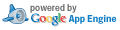| LEFT | RIGHT |
|---|
| (no file at all) | |
| 1 @c -*- coding: utf-8; mode: texinfo; -*- | 1 @c -*- coding: utf-8; mode: texinfo; -*- |
| 2 | 2 |
| 3 @ignore | 3 @ignore |
| 4 Translation of GIT committish: FILL-IN-HEAD-COMMITTISH | 4 Translation of GIT committish: FILL-IN-HEAD-COMMITTISH |
| 5 | 5 |
| 6 When revising a translation, copy the HEAD committish of the | 6 When revising a translation, copy the HEAD committish of the |
| 7 version that you are working on. For details, see the Contributors' | 7 version that you are working on. For details, see the Contributors' |
| 8 Guide, node Updating translation committishes.. | 8 Guide, node Updating translation committishes.. |
| 9 @end ignore | 9 @end ignore |
| 10 | 10 |
| (...skipping 593 matching lines...) Expand 10 before | Expand all | Expand 10 after Loading... |
| 604 @end lisp | 604 @end lisp |
| 605 | 605 |
| 606 @node Scheme in LilyPond | 606 @node Scheme in LilyPond |
| 607 @section Scheme in LilyPond | 607 @section Scheme in LilyPond |
| 608 | 608 |
| 609 | 609 |
| 610 @menu | 610 @menu |
| 611 * LilyPond Scheme syntax:: | 611 * LilyPond Scheme syntax:: |
| 612 * LilyPond variables:: | 612 * LilyPond variables:: |
| 613 * Input variables and Scheme:: | 613 * Input variables and Scheme:: |
| 614 * Importing Scheme in LilyPond:: |
| 614 * Object properties:: | 615 * Object properties:: |
| 615 * LilyPond compound variables:: | 616 * LilyPond compound variables:: |
| 616 * Internal music representation:: | 617 * Internal music representation:: |
| 617 @end menu | 618 @end menu |
| 618 | 619 |
| 619 @node LilyPond Scheme syntax | 620 @node LilyPond Scheme syntax |
| 620 @subsection LilyPond Scheme syntax | 621 @subsection LilyPond Scheme syntax |
| 621 @funindex $ | 622 @funindex $ |
| 622 @funindex # | 623 @funindex # |
| 623 | 624 |
| (...skipping 30 matching lines...) Expand all Loading... |
| 654 expressions. In this case, Lilypond evaluates the code right after the | 655 expressions. In this case, Lilypond evaluates the code right after the |
| 655 lexer has read it. It checks the resulting type of the Scheme | 656 lexer has read it. It checks the resulting type of the Scheme |
| 656 expression and then picks a token type (one of several | 657 expression and then picks a token type (one of several |
| 657 @code{xxx_IDENTIFIER} in the syntax) for it. It creates a @emph{copy} | 658 @code{xxx_IDENTIFIER} in the syntax) for it. It creates a @emph{copy} |
| 658 of the value and uses that for the value of the token. If the value of | 659 of the value and uses that for the value of the token. If the value of |
| 659 the expression is void (Guile's value of @code{*unspecified*}), nothing | 660 the expression is void (Guile's value of @code{*unspecified*}), nothing |
| 660 at all is passed to the parser. | 661 at all is passed to the parser. |
| 661 | 662 |
| 662 This is, in fact, exactly the same mechanism that Lilypond employs when | 663 This is, in fact, exactly the same mechanism that Lilypond employs when |
| 663 you call any variable or music function by name, as @code{\name}, with | 664 you call any variable or music function by name, as @code{\name}, with |
| 664 the only difference that its end is determined by the Lilypond lexer | 665 the only difference that the name is determined by the Lilypond lexer |
| 665 without consulting the Scheme reader, and thus only variable names | 666 without consulting the Scheme reader, and thus only variable names |
| 666 consistent with the current Lilypond mode are accepted. | 667 consistent with the current Lilypond mode are accepted. |
| 667 | 668 |
| 668 The immediate action of @code{$} can lead to surprises, @ref{Input | 669 The immediate action of @code{$} can lead to surprises, @ref{Input |
| 669 variables and Scheme}. Using @code{#} where the parser supports it is | 670 variables and Scheme}. Using @code{#} where the parser supports it is |
| 670 usually preferable. | 671 usually preferable. |
| 672 |
| 673 @funindex $@@ |
| 674 @funindex #@@ |
| 675 There are also @q{list splicing} operators @code{$@@} and @code{#@@} |
| 676 that insert all elements of a list in the surrounding context. |
| 671 | 677 |
| 672 Now let's take a look at some actual Scheme code. Scheme procedures can | 678 Now let's take a look at some actual Scheme code. Scheme procedures can |
| 673 be defined in LilyPond input files: | 679 be defined in LilyPond input files: |
| 674 | 680 |
| 675 @example | 681 @example |
| 676 #(define (average a b c) (/ (+ a b c) 3)) | 682 #(define (average a b c) (/ (+ a b c) 3)) |
| 677 @end example | 683 @end example |
| 678 | 684 |
| 679 Note that LilyPond comments (@code{%} and @code{%@{ %@}}) cannot | 685 Note that LilyPond comments (@code{%} and @code{%@{ %@}}) cannot |
| 680 be used within Scheme code, even in a LilyPond input file, because | 686 be used within Scheme code, even in a LilyPond input file, because |
| (...skipping 112 matching lines...) Expand 10 before | Expand all | Expand 10 after Loading... |
| 793 @code{twice}: | 799 @code{twice}: |
| 794 | 800 |
| 795 @lilypond[verbatim] | 801 @lilypond[verbatim] |
| 796 traLaLa = { c'4 d'4 } | 802 traLaLa = { c'4 d'4 } |
| 797 | 803 |
| 798 #(define newLa (map ly:music-deep-copy | 804 #(define newLa (map ly:music-deep-copy |
| 799 (list traLaLa traLaLa))) | 805 (list traLaLa traLaLa))) |
| 800 #(define twice | 806 #(define twice |
| 801 (make-sequential-music newLa)) | 807 (make-sequential-music newLa)) |
| 802 | 808 |
| 803 { \twice } | 809 \twice |
| 804 @end lilypond | 810 @end lilypond |
| 805 | 811 |
| 806 @c Due to parser lookahead | 812 @c Due to parser lookahead |
| 807 | 813 |
| 808 This is actually a rather interesting example. The assignment will only | 814 This is actually a rather interesting example. The assignment will only |
| 809 take place after the parser has ascertained that nothing akin to | 815 take place after the parser has ascertained that nothing akin to |
| 810 @code{\addlyrics} follows, so it needs to check what comes next. It | 816 @code{\addlyrics} follows, so it needs to check what comes next. It |
| 811 reads @code{#} and the following Scheme expression @emph{without} | 817 reads @code{#} and the following Scheme expression @emph{without} |
| 812 evaluating it, so it can go ahead with the assignment, and | 818 evaluating it, so it can go ahead with the assignment, and |
| 813 @emph{afterwards} execute the Scheme code without problem. | 819 @emph{afterwards} execute the Scheme code without problem. |
| 814 | 820 |
| 821 @node Importing Scheme in LilyPond |
| 822 @subsection Importing Scheme in LilyPond |
| 823 @funindex $ |
| 824 @funindex # |
| 825 |
| 815 The above example shows how to @q{export} music expressions from the | 826 The above example shows how to @q{export} music expressions from the |
| 816 input to the Scheme interpreter. The opposite is also possible. By | 827 input to the Scheme interpreter. The opposite is also possible. By |
| 817 placing it after @code{$}, a Scheme | 828 placing it after @code{$}, a Scheme |
| 818 value is interpreted as if it were entered in LilyPond syntax. | 829 value is interpreted as if it were entered in LilyPond syntax. |
| 819 Instead of defining @code{\twice}, the example above could also have | 830 Instead of defining @code{\twice}, the example above could also have |
| 820 been written as | 831 been written as |
| 821 | 832 |
| 822 @example | 833 @example |
| 823 ... | 834 ... |
| 824 @{ $(make-sequential-music (list newLa)) @} | 835 $(make-sequential-music newLa) |
| 825 @end example | 836 @end example |
| 826 | 837 |
| 827 You can use @code{$} with a Scheme expression anywhere you could use | 838 You can use @code{$} with a Scheme expression anywhere you could use |
| 828 @code{\@var{name}} after having assigned the Scheme expression to a | 839 @code{\@var{name}} after having assigned the Scheme expression to a |
| 829 variable @var{name}. This replacement happens in the @q{lexer}, so | 840 variable @var{name}. This replacement happens in the @q{lexer}, so |
| 830 Lilypond is not even aware of the difference. | 841 Lilypond is not even aware of the difference. |
| 831 | 842 |
| 832 One drawback, however, is that of timing. If we had been using @code{$} | 843 One drawback, however, is that of timing. If we had been using @code{$} |
| 833 instead of @code{#} for defining @code{newLa} in the above example, the | 844 instead of @code{#} for defining @code{newLa} in the above example, the |
| 834 following Scheme definition would have failed because @code{traLaLa} | 845 following Scheme definition would have failed because @code{traLaLa} |
| 835 would not yet have been defined. For an explanation of this timing | 846 would not yet have been defined. For an explanation of this timing |
| 836 problem, @ref{LilyPond Scheme syntax}. | 847 problem, @ref{LilyPond Scheme syntax}. |
| 837 | 848 |
| 838 In any case, evaluation of Scheme code happens in the parser at latest. | 849 @funindex $@@ |
| 839 If you need it to be executed at a later point of time, @ref{Void scheme | 850 @funindex #@@ |
| 840 functions}, or store it in a macro: | 851 A further convenience can be the @q{list splicing} operators @code{$@@} |
| 852 and @code{#@@} for inserting the elements of a list in the surrounding |
| 853 context. Using those, the last part of the example could have been |
| 854 written as |
| 855 |
| 856 @example |
| 857 ... |
| 858 @{ $@@newLa @} |
| 859 @end example |
| 860 |
| 861 Here, every element of the list stored in @code{newLa} is taken in |
| 862 sequence and inserted into the list, as if we had written |
| 863 |
| 864 @example |
| 865 @{ $(first newLa) $(second newLa) @} |
| 866 @end example |
| 867 |
| 868 Now in all of these forms, the Scheme code is evaluated while the |
| 869 input is still being consumed, either in the lexer or in the parser. |
| 870 If you need it to be executed at a later point of time, check out |
| 871 @ref{Void scheme functions}, or store it in a procedure: |
| 841 | 872 |
| 842 @example | 873 @example |
| 843 #(define (nopc) | 874 #(define (nopc) |
| 844 (ly:set-option 'point-and-click #f)) | 875 (ly:set-option 'point-and-click #f)) |
| 845 | 876 |
| 846 ... | 877 ... |
| 847 #(nopc) | 878 #(nopc) |
| 848 @{ c'4 @} | 879 @{ c'4 @} |
| 849 @end example | 880 @end example |
| 850 | 881 |
| (...skipping 664 matching lines...) Expand 10 before | Expand all | Expand 10 after Loading... |
| 1515 #{ | 1546 #{ |
| 1516 $x e8 a b $y b a e | 1547 $x e8 a b $y b a e |
| 1517 #}) | 1548 #}) |
| 1518 | 1549 |
| 1519 \relative c''{ | 1550 \relative c''{ |
| 1520 \pattern c8 c8\f | 1551 \pattern c8 c8\f |
| 1521 \pattern {d16 dis} { ais16-> b\p } | 1552 \pattern {d16 dis} { ais16-> b\p } |
| 1522 } | 1553 } |
| 1523 @end lilypond | 1554 @end lilypond |
| 1524 @end ignore | 1555 @end ignore |
| LEFT | RIGHT |
|---|