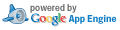
| Index: Documentation/ja/notation/changing-defaults.itely |
| diff --git a/Documentation/ja/notation/changing-defaults.itely b/Documentation/ja/notation/changing-defaults.itely |
| index b9aa8ebc5431665b02f535ce4f0135c4a5adff3a..537877abaeecbef370f7c919a1c4c4a076c2a307 100644 |
| --- a/Documentation/ja/notation/changing-defaults.itely |
| +++ b/Documentation/ja/notation/changing-defaults.itely |
| @@ -1361,7 +1361,7 @@ squashedPosition = #0 |
| @qq{main} というコンテキストの上に配置し直すには以下のようにします: |
| @example |
| -@code{\new Staff \with @{ alignAboveContext = #"main" @} } |
| +\new Staff \with @{ alignAboveContext = #"main" @} |
| @end example |
| @code{ChoirStaff} のような複数の譜のレイアウトで一時的な歌詞を配置する場合 |
| @@ -4300,7 +4300,7 @@ Web でベジエ曲線が描かれる様子を示すアニメーションを@c |
| @code{\shape} の構文は以下の通りです: |
| @example |
| -[-]@code{\shape} @var{displacements} @var{item} |
| +[-]\shape @var{displacements} @var{item} |
| @end example |
| これは @var{item} の制御ポイントを @var{displacements} だけ移動させます。@c |