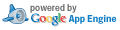| OLD | NEW |
|---|
| (Empty) | |
| 1 ================== |
| 2 User subscriptions |
| 3 ================== |
| 4 |
| 5 Users can subscribe to moin items in order to receive notifications about item |
| 6 changes. Item changes include: |
| 7 |
| 8 * creation of a new item |
| 9 * modification of an existing item |
| 10 * renaming of an item |
| 11 * reverting an item's revision |
| 12 * copying of an item |
| 13 * deletion of an item |
| 14 * destruction of a revision |
| 15 * destruction of all item's revisions |
| 16 |
| 17 Make sure that Moin is able to send E-Mails, see :ref:`mail-configuration`. |
| 18 |
| 19 Types of subscriptions |
| 20 ====================== |
| 21 |
| 22 There are 5 types of subscriptions: |
| 23 |
| 24 * by itemid (`itemid:<itemid value>`) |
| 25 |
| 26 This is the most common subscription to a single item. The user will be notif
ied |
| 27 even after the item is renamed, because itemid doesn't change. If you click o
n |
| 28 *Subscribe* on item's page, then you will be subscribed using this type. |
| 29 * by item name (`name:<namespace>:<name value>`), |
| 30 |
| 31 The user will be notified, if the name matches any of the item names and also |
| 32 its namespace. Keep in mind that an item can be renamed and notifications for |
| 33 this item would stop working if the new name doesn't match any more. |
| 34 * by tag name (`tags:<namespace>:<tag value>`) |
| 35 |
| 36 The user will be notified, if the tag name matches any of the item tags and |
| 37 its namespace. |
| 38 * by a prefix name (`nameprefix:<namespace>:<name prefix>`) |
| 39 |
| 40 Used for subscription to a set of items. The user will be notified, if at lea
st |
| 41 one of the item names starts with the given prefix and matches item's namespa
ce. |
| 42 For example if you want to receive notifications about all the items from the |
| 43 default namespace whose name starts with `foo`, you can use `nameprefix::foo`
. |
| 44 * by a regular expression (`namere:<namespace>:<name regexp>`) |
| 45 |
| 46 Used for subscription to a set of items. The user will be notified, if the |
| 47 regexp matches any of the item names and also its namespace. For example, |
| 48 if you want to receive notifications about all the items on wiki from the def
ault |
| 49 namespace, then you can use `namere::.*` |
| 50 |
| 51 |
| 52 Editing subscriptions |
| 53 ===================== |
| 54 |
| 55 The itemid subscription is the most common one and will be used if you click on |
| 56 *Subscribe* on item's page. Respectively the *Unsubscribe* will remove the itemi
d |
| 57 subscription. |
| 58 |
| 59 If you were subscribed to an item by some other way rather than itemid subscript
ion, |
| 60 then on *Unsubscribe* you will be told that it is impossible to remove the subsc
ription |
| 61 and you need to edit it manually in the User Settings. |
| 62 |
| 63 All the subscriptions can be added/edited/removed in the User Settings, |
| 64 Subscriptions tab. Each subscription is listed on a single line and is |
| 65 case-sensitive. Empty lines are ignored. |
| 66 |
| 67 For itemid subscriptions, we additionally show the current first item name in |
| 68 parentheses (this is purely for your information, the name is not stored or used |
| 69 in any way). |
| OLD | NEW |
|---|