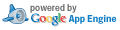Issue 12120043: Docs update for running behind a firewall
DescriptionDocs update for running behind a firewall
Also includes a driveby on 'staging' info.
https://code.launchpad.net/~makyo/charms/precise/juju-gui/docs-source/+merge/177653
(do not edit description out of merge proposal)
Patch Set 1 #
Total comments: 5
Patch Set 2 : Docs update for running behind a firewall #MessagesTotal messages: 2
|