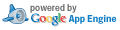Issue 6269044: Drag to close areas
DescriptionClose an area by dragging an edge between two areas. Also works while dragging out a new area using the new area handle.
This patch should help new and existing users alike. It addresses one of my primary frustrations while learning to use Blender.
The challenge in this patch was that the current way of showing to the user that an area will be merged, the arrow overlay, wasn't obvious enough when the panel had been dragged to a small size. Instead I made the area snap over to one side if it'll be closed when the user releases the mouse button. I had some problems implementing this, so instead of actually moving the area over, it only renders with an offset, as if it's moved over. That may create problems if it continues to be rendered offset after the user lets go of the split, but this should never happen since the user's mouse interaction is tied up with the splitter dragging.
Patch Set 1 #Patch Set 2 : Don't allow info area to be dragged closed, holding ctrl disables dragging areas closed. #Patch Set 3 : Fix for ctrl-drag not working if ctrl is pressed before the mouse is clicked. #Patch Set 4 : Fix for rendering corruption in some cases. #
MessagesTotal messages: 13
|
|||||||||||||||||||||||||||||||||||||||||||||||||||||||