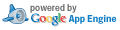Issue 6561064: Doc: improve documentation of Bézier curves (2858) (Closed)
|
Created:
12 years, 10 months ago by Trevor Daniels Modified:
12 years, 10 months ago CC:
lilypond-devel_gnu.org Base URL:
http://git.savannah.gnu.org/gitweb/?p=lilypond.git/trunk/ Visibility:
Public. |
DescriptionDoc: improve documentation of Bézier curves (2858)
- add \shape function
- show example of two curves being shaped
- show example of line-broken slur
- show example of S-shaped slur
- relegate setting absolute values to end
and give a more realistic example
Patch Set 1 #
Total comments: 10
Patch Set 2 : Deal with comments and changes to arg order #
Total comments: 3
Patch Set 3 : Tweak curves as David suggested #
Total comments: 5
Patch Set 4 : Add ref to modifying slurs from repeats #
Total comments: 1
MessagesTotal messages: 16
Maybe just dump the waste of time that was \override 'control-points http://codereview.appspot.com/6561064/diff/1/Documentation/notation/changing-... File Documentation/notation/changing-defaults.itely (right): http://codereview.appspot.com/6561064/diff/1/Documentation/notation/changing-... Documentation/notation/changing-defaults.itely:3953: values are then found by trial and error. .. and trial and error again if you change anything, or if the line-breaking changes, or if you need to switch between A4 and US letter paper ... http://codereview.appspot.com/6561064/diff/1/Documentation/notation/changing-... Documentation/notation/changing-defaults.itely:3977: If cubic-shaped curve is required the control points must be set A curve shaped like a cube ? You mean S-shaped, or sigmoidal, or 'curve with inflection' or 'curve that changes the direction of its bend'? http://codereview.appspot.com/6561064/diff/1/Documentation/notation/changing-... Documentation/notation/changing-defaults.itely:3988: { c4 e, f' d } A tiny bit ugly. \relative c'' { c8( e b-> f d' a e-> g) \shape Slur #'((0 . 0) (5.5 . 0) (-5.5 . -10) (0 . -6)) c8( e b-> f d' a e-> g) } Accents make the point that the newly-shaped Slur is integrated into the usual collision-avoidance (distinct from other hand-tweaks like rotation and extra-offset). http://codereview.appspot.com/6561064/diff/1/Documentation/notation/changing-... Documentation/notation/changing-defaults.itely:3996: the ones calculated automatically, remembering that a translation of You can probably skip the "remembering that.." Discussions of Bezier curves always mention this, but it seems implicit in having the curves parametrized by "control points".
Sign in to reply to this message.
Trevor-- Thank you so much for taking this on! I've been pecking at documenting this for awhile, but got hung up on finding the perfect examples... What you have is clearer than what I cam up with. https://codereview.appspot.com/6561064/diff/1/Documentation/notation/changing... File Documentation/notation/changing-defaults.itely (right): https://codereview.appspot.com/6561064/diff/1/Documentation/notation/changing... Documentation/notation/changing-defaults.itely:4027: Perhaps at this point it would be helpful to include an example of \shape applied to a curve across a line break. Something like this: "The \shape function can also displace the control points of curves which stretch across line breaks. Each piece of the broken curve can receive its own list of offsets. In case changes to a particular segment are not needed, the empty list can serve as a placeholder." \relative c'' { % () may be used as a shorthand for ((0 . 0) (0 . 0) (0 . 0) (0 . 0)) \shape Slur #'(() ((0.5 . -1.5) (1 . 0.5) (0 . 0.5) (0 . -1.5))) c4( f g c \break d,4 c' f, c) } \layout { ragged-right = ##t }
Sign in to reply to this message.
I've added an example showing two curves that start at the same musical moment being shaped, as well as the changes suggested by Keith and David. http://codereview.appspot.com/6561064/diff/1/Documentation/notation/changing-... File Documentation/notation/changing-defaults.itely (right): http://codereview.appspot.com/6561064/diff/1/Documentation/notation/changing-... Documentation/notation/changing-defaults.itely:3953: values are then found by trial and error. On 2012/09/28 06:45:50, Keith wrote: > .. and trial and error again if you change anything, or if the line-breaking > changes, or if you need to switch between A4 and US letter paper ... I take the point. I've down-played this section by moving it to the end and illustrated it with an example that better shows its utility (allbeit a rather hackish one). http://codereview.appspot.com/6561064/diff/1/Documentation/notation/changing-... Documentation/notation/changing-defaults.itely:3977: If cubic-shaped curve is required the control points must be set On 2012/09/28 06:45:50, Keith wrote: > A curve shaped like a cube ? > You mean S-shaped, or sigmoidal, or 'curve with inflection' or 'curve that > changes the direction of its bend'? Yes, but third-order Bézier curves are also called cubic. Changed to "S-shaped". http://codereview.appspot.com/6561064/diff/1/Documentation/notation/changing-... Documentation/notation/changing-defaults.itely:3988: { c4 e, f' d } On 2012/09/28 06:45:50, Keith wrote: > A tiny bit ugly. > > \relative c'' { > c8( e b-> f d' a e-> g) > \shape Slur #'((0 . 0) (5.5 . 0) (-5.5 . -10) (0 . -6)) > c8( e b-> f d' a e-> g) > } > > Accents make the point that the newly-shaped Slur is integrated into the usual > collision-avoidance (distinct from other hand-tweaks like rotation and > extra-offset). Excellent - thanks! http://codereview.appspot.com/6561064/diff/1/Documentation/notation/changing-... Documentation/notation/changing-defaults.itely:3996: the ones calculated automatically, remembering that a translation of On 2012/09/28 06:45:50, Keith wrote: > You can probably skip the "remembering that.." > Discussions of Bezier curves always mention this, but it seems implicit in > having the curves parametrized by "control points". Done. http://codereview.appspot.com/6561064/diff/1/Documentation/notation/changing-... Documentation/notation/changing-defaults.itely:4027: On 2012/09/28 21:43:10, david.nalesnik wrote: > Perhaps at this point it would be helpful to include an example of \shape > applied to a curve across a line break. Something like this: > > "The \shape function can also displace the control points of curves which > stretch across line breaks. Each piece of the broken curve can receive its own > list of offsets. In case changes to a particular segment are not needed, the > empty list can serve as a placeholder." > > \relative c'' { > % () may be used as a shorthand for ((0 . 0) (0 . 0) (0 . 0) (0 . 0)) > \shape Slur #'(() ((0.5 . -1.5) (1 . 0.5) (0 . 0.5) (0 . -1.5))) > c4( f g c > \break > d,4 c' f, c) > } > > \layout { > ragged-right = ##t > } Done.
Sign in to reply to this message.
Trevor-- This looks great to me. I like the reordering, and I think the explanations are very clear. I've tweaked the curves a little in the examples (do what you like with my suggestions!), but otherwise: LGTM. https://codereview.appspot.com/6561064/diff/6001/Documentation/notation/chang... File Documentation/notation/changing-defaults.itely (right): https://codereview.appspot.com/6561064/diff/6001/Documentation/notation/chang... Documentation/notation/changing-defaults.itely:4014: @end lilypond The PhrasingSlur looks a little distorted to me here. What about changing the example to something like this: \relative c'' { c8(\( a) a'4 e c\) \shape #'((0.8 . -0.5) (0.5 . -0.4) (0.3 . -0.3) (0 . -0.2)) Slur \shape #'((0 . 0) (0 . 0.5) (0 . 0.5) (0 . 0)) PhrasingSlur c8(\( a) a'4 e c\) } https://codereview.appspot.com/6561064/diff/6001/Documentation/notation/chang... Documentation/notation/changing-defaults.itely:4052: @end lilypond I think the shaped PhrasingSlur should hug the contour of the line a little more closely here. I think this still shows collision avoidance working with the accent marks: \relative c'' { c8( e b-> f d' a e-> g) \shape #'((0 . -1) (5.5 . -0.5) (-5.5 . -10.5) (0 . -5.5)) PhrasingSlur c8\( e b-> f d' a e-> g\) } https://codereview.appspot.com/6561064/diff/6001/Documentation/notation/chang... Documentation/notation/changing-defaults.itely:4091: @end lilypond I think that the slurs shouldn't touch the notes in the alternatives. Maybe the values here are too fine (whole numbers and 0.5 look nice as input), but see what you think: \relative c'' { c1 \repeat volta 3 { c4 d( e f } \alternative { { g2) d } { g2 % create a slur and move it to a new position -\tweak #'control-points #'((-2 . 3.7) (-1 . 4) (0 . 4) (1 . 3.4)) ( <> ) f, } { e'2 % create a slur and move it to a new position -\tweak #'control-points #'((-2 . 2.8) (-1 . 3.2) (0 . 3.2) (1 . 2.4)) ( <> ) f, } } }
Sign in to reply to this message.
On 2012/10/07 03:14:31, david.nalesnik wrote: > This looks great to me. I like the reordering, and > I think the explanations are very clear. > > I've tweaked the curves a little in the examples (do > what you like with my suggestions!), Thanks. I've adopted them, but with just a little further tweaking. Showing the use of fine tuning is good, I think. > but otherwise: > LGTM. :)
Sign in to reply to this message.
LGTM. And thanks again for doing this! -David
Sign in to reply to this message.
LGTM http://codereview.appspot.com/6561064/diff/10001/Documentation/notation/chang... File Documentation/notation/changing-defaults.itely (right): http://codereview.appspot.com/6561064/diff/10001/Documentation/notation/chang... Documentation/notation/changing-defaults.itely:3961: control-point. If @var{item} is a string, the result is mention that the unit is staff-spaces (or did i miss the information?)
Sign in to reply to this message.
http://codereview.appspot.com/6561064/diff/10001/Documentation/notation/chang... File Documentation/notation/changing-defaults.itely (right): http://codereview.appspot.com/6561064/diff/10001/Documentation/notation/chang... Documentation/notation/changing-defaults.itely:3961: control-point. If @var{item} is a string, the result is On 2012/10/08 04:37:54, janek wrote: > mention that the unit is staff-spaces (or did i miss the information?) You missed it - it's in the following paragraph.
Sign in to reply to this message.
http://codereview.appspot.com/6561064/diff/10001/Documentation/notation/chang... File Documentation/notation/changing-defaults.itely (right): http://codereview.appspot.com/6561064/diff/10001/Documentation/notation/chang... Documentation/notation/changing-defaults.itely:4087: -\tweak #'control-points #'((-2 . 3) (-1 . 3.1) (0 . 3.2) (1 . 2.4)) ( <> ) g2( <>) f is the same as g2( f) so any implication that the <> does something different might mislead. For a single-note example you might prefer \tweak... \repeatTie g1
Sign in to reply to this message.
On 2012/10/08 07:46:09, Keith wrote: > Documentation/notation/changing-defaults.itely:4087: -\tweak #'control-points > #'((-2 . 3) (-1 . 3.1) (0 . 3.2) (1 . 2.4)) ( <> ) > g2( <>) f is the same as g2( f) > so any implication that the <> does something different might mislead. They are, of course, equivalent, but the slur has no connection with the second note and I found it more confusing to involve the second note. This is the way I would do it, and the way I would recommend it be done, so I'd rather leave it at it is. I could add a comment, maybe ... I'll think about that. > For a single-note example you might prefer > \tweak... > \repeatTie g1 I don't think this is appropriate in a section on Bézier curves, but it should go into the Known issues section of NR 1.4.1, together with a ref to here. I'll add that to this patch-set in the next upload. Thanks, Trevor
Sign in to reply to this message.
LGTM https://codereview.appspot.com/6561064/diff/10001/Documentation/notation/chan... File Documentation/notation/changing-defaults.itely (right): https://codereview.appspot.com/6561064/diff/10001/Documentation/notation/chan... Documentation/notation/changing-defaults.itely:3901: @itemize technically this would be better as an @enumerate a, but this isn't a big deal.
Sign in to reply to this message.
http://codereview.appspot.com/6561064/diff/10001/Documentation/notation/chang... File Documentation/notation/changing-defaults.itely (right): http://codereview.appspot.com/6561064/diff/10001/Documentation/notation/chang... Documentation/notation/changing-defaults.itely:3961: control-point. If @var{item} is a string, the result is On 2012/10/08 06:46:59, Trevor Daniels wrote: > On 2012/10/08 04:37:54, janek wrote: > > mention that the unit is staff-spaces (or did i miss the information?) > > You missed it - it's in the following paragraph. Indeed, sorry.
Sign in to reply to this message.
On 2012/10/08 20:04:21, Graham Percival wrote: > LGTM Thanks! > Documentation/notation/changing-defaults.itely:3901: @itemize > technically this would be better as an @enumerate a, but this isn't a big deal. Ah yes, I'd forgotten that. I'll change it in the next patch set, since I have to submit one anyway. Trevor
Sign in to reply to this message.
http://codereview.appspot.com/6561064/diff/17001/Documentation/notation/chang... File Documentation/notation/changing-defaults.itely (right): http://codereview.appspot.com/6561064/diff/17001/Documentation/notation/chang... Documentation/notation/changing-defaults.itely:3916: @subsubsubheading Cubic Bézier curves Are there too many 'subs' here? I only mention it because the headings are bold _italic_ which really jars on the eye when it's not used anywhere else (at least when I make a quick scroll through the resulting pdf). Ditto for the other headings.
Sign in to reply to this message.
On 2012/10/09 05:44:52, J_lowe wrote: > Are there too many 'subs' here? No. This is the standard level 5 heading. See http://www.lilypond.org/doc/v2.17/Documentation/contributor/sectioning-commands > I only mention it because the headings are bold > _italic_ which really jars on the eye when it's > not used anywhere else (at > least when I make a quick scroll through the > resulting pdf). Ditto for the other > headings. It is used elsewhere, although level 5 headings are quite rare. For example, see http://www.lilypond.org/doc/v2.17/Documentation/notation/beams#setting-automa... Italics are necessary to distinguish level 5 and level 4 headings. Trevor
Sign in to reply to this message.
|